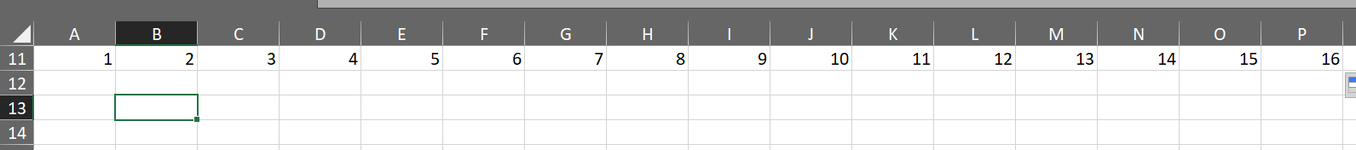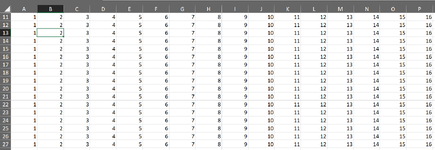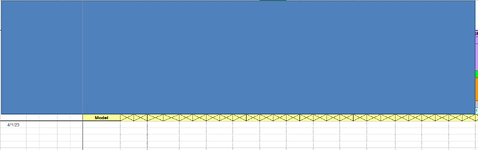Match12
New Member
- Joined
- Apr 1, 2019
- Messages
- 19
- Office Version
- 2016
- 2010
I use this very simple code to copy and paste rows - that include merged cells, conditional formatting and some dropdowns.
The idea is to copy everthing in Row 1 from A11:P11 into row 12 to 5000
Sometimes is works perfectly..other times it only copies down so far and then seem to fail to merge the cells. There is no consistency as to where it fails...other than roughly rows 1200 to 1350!
VBA Code:
Sub Copy_rows()
Range("A11:P11”).Copy
Range("A12:P5000").Select
ActiveSheet.Paste
End SubSometimes is works perfectly..other times it only copies down so far and then seem to fail to merge the cells. There is no consistency as to where it fails...other than roughly rows 1200 to 1350!