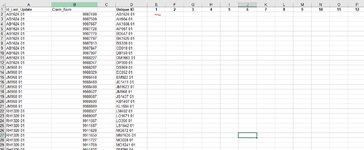-
If you would like to post, please check out the MrExcel Message Board FAQ and register here. If you forgot your password, you can reset your password.
You are using an out of date browser. It may not display this or other websites correctly.
You should upgrade or use an alternative browser.
You should upgrade or use an alternative browser.
Pull and Match Random number
- Thread starter MiGon
- Start date
sorry, my fault. There is more, hundrets for each ID. Would you need bigger sample?With the sample you gave not all of the values occur 12 times.
Upvote
0
Excel Facts
Shade all formula cells
To shade all formula cells: Home, Find & Select, Formulas to select all formulas. Then apply a light fill color.
Sorry for bothering you again, this is the formula
=IFERROR(INDEX($B$2:$B$16636,AGGREGATE(15,6,(ROW($B$2:$B$16636)-ROW($B$2)+1)/($A$2:$A$16636=$D2)/($C$2:$C$16636=SMALL(IF($A$2:$A$16636=$D2,$C$2:$C$16636),E$1)),1)),"")
and getting blanks
=IFERROR(INDEX($B$2:$B$16636,AGGREGATE(15,6,(ROW($B$2:$B$16636)-ROW($B$2)+1)/($A$2:$A$16636=$D2)/($C$2:$C$16636=SMALL(IF($A$2:$A$16636=$D2,$C$2:$C$16636),E$1)),1)),"")
and getting blanks
Upvote
0
Similar threads
- Question
- Replies
- 7
- Views
- 124
- Question
- Replies
- 1
- Views
- 101
- Replies
- 11
- Views
- 228