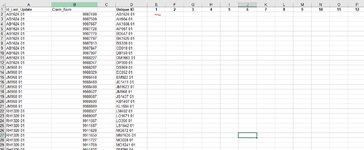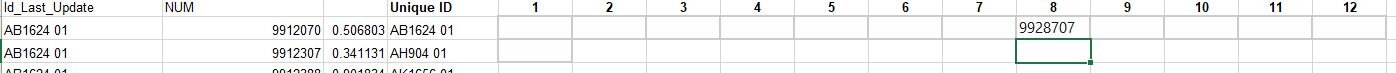-
If you would like to post, please check out the MrExcel Message Board FAQ and register here. If you forgot your password, you can reset your password.
You are using an out of date browser. It may not display this or other websites correctly.
You should upgrade or use an alternative browser.
You should upgrade or use an alternative browser.
Pull and Match Random number
- Thread starter MiGon
- Start date
Excel Facts
How to fill five years of quarters?
Type 1Q-2023 in a cell. Grab the fill handle and drag down or right. After 4Q-2023, Excel will jump to 1Q-2024. Dash can be any character.
| Id_Last_Update | NUM | Unique ID | 1 | 2 | 3 | 4 | 5 | 6 | 7 | 8 | 9 | 10 | 11 | 12 | ||
| AB1624 01 | 9912070 | 0.313072 | AB1624 01 | |||||||||||||
| AB1624 01 | 9912307 | 0.851558 | AH904 01 | |||||||||||||
| AB1624 01 | 9912388 | 0.334663 | AK1656 01 | |||||||||||||
| AB1624 01 | 9912467 | 0.22946 | AP087 01 | |||||||||||||
| AB1624 01 | 9912512 | 0.718098 | BD547 01 | |||||||||||||
| AB1624 01 | 9912550 | 0.128093 | BK1625 01 | |||||||||||||
| AB1624 01 | 9912610 | 0.431923 | BS338 01 | |||||||||||||
| AB1624 01 | 9912708 | 0.267157 | CD018 01 | |||||||||||||
| AB1624 01 | 9912787 | 0.781793 | DB150 01 | |||||||||||||
| AB1624 01 | 9912848 | 0.041498 | DM1663 01 | |||||||||||||
| AB1624 01 | 9913187 | 0.013296 | DP300 01 | |||||||||||||
| AB1624 01 | 9913228 | 0.915155 | DS969 01 | |||||||||||||
| AB1624 01 | 9913287 | 0.986678 | EC052 01 | |||||||||||||
| AB1624 01 | 9913367 | 0.464442 | EM923 01 | |||||||||||||
| AB1624 01 | 9913427 | 0.971482 | JC1411 01 | |||||||||||||
| AB1624 01 | 9913587 | 0.677228 | JM1623 01 | |||||||||||||
| AB1624 01 | 9913630 | 0.450576 | JM968 01 | |||||||||||||
| AB1624 01 | 9913830 | 0.535736 | JS1437 01 | |||||||||||||
| AB1624 01 | 9914008 | 0.205773 | KB1407 01 | |||||||||||||
| AB1624 01 | 9914128 | 0.326467 | KL1664 01 | |||||||||||||
| AB1624 01 | 9914228 | 0.509069 | LM402 01 | |||||||||||||
| AB1624 01 | 9914340 | 0.348646 | LO1671 01 | |||||||||||||
| AB1624 01 | 9914429 | 0.86933 | LO350 01 | |||||||||||||
| AB1624 01 | 9914528 | 0.022693 | LS1642 01 | |||||||||||||
| AB1624 01 | 9914647 | 0.221007 | MG672 01 | |||||||||||||
| AB1624 01 | 9914847 | 0.489193 | MM1635 01 | |||||||||||||
| AB1624 01 | 9914995 | 0.271574 | MO008 01 | |||||||||||||
| AB1624 01 | 9915088 | 0.163813 | MO1241 01 | |||||||||||||
| AB1624 01 | 9915168 | 0.148653 | PM298 01 | |||||||||||||
| AB1624 01 | 9915249 | 0.451332 | RH1320 01 | |||||||||||||
| AB1624 01 | 9915327 | 0.723993 | SM996 01 | |||||||||||||
| AB1624 01 | 9916889 | 0.727145 | SP1653 01 | |||||||||||||
| AB1624 01 | 9916989 | 0.808528 | ||||||||||||||
| AB1624 01 | 9917029 | 0.948256 | ||||||||||||||
| AB1624 01 | 9917190 | 0.552054 | ||||||||||||||
| AB1624 01 | 9917228 | 0.332466 | ||||||||||||||
| AB1624 01 | 9917328 | 0.106547 | ||||||||||||||
| AB1624 01 | 9917407 | 0.543505 | ||||||||||||||
| AB1624 01 | 9917528 | 0.902322 | ||||||||||||||
| AB1624 01 | 9917670 | 0.051893 | ||||||||||||||
| AB1624 01 | 9917767 | 0.52813 | ||||||||||||||
| AB1624 01 | 9917930 | 0.402441 | ||||||||||||||
| AB1624 01 | 9918128 | 0.789781 | ||||||||||||||
| AB1624 01 | 9918387 | 0.212968 | ||||||||||||||
| AB1624 01 | 9918428 | 0.25973 | ||||||||||||||
| AB1624 01 | 9918547 | 0.12711 | ||||||||||||||
| AB1624 01 | 9918648 | 0.889701 | ||||||||||||||
| AB1624 01 | 9918767 | 0.503817 | ||||||||||||||
| AB1624 01 | 9918848 | 0.713763 | ||||||||||||||
| AB1624 01 | 9919029 | 0.022751 | ||||||||||||||
| AB1624 01 | 9919148 | 0.48612 | ||||||||||||||
| AB1624 01 | 9919212 | 0.538869 | ||||||||||||||
| AB1624 01 | 9919248 | 0.352904 | ||||||||||||||
| AB1624 01 | 9919388 | 0.023067 | ||||||||||||||
| AB1624 01 | 9919547 | 0.04143 | ||||||||||||||
| AB1624 01 | 9919648 | 0.897669 | ||||||||||||||
| AB1624 01 | 9919767 | 0.72178 | ||||||||||||||
| AB1624 01 | 9919868 | 0.825934 | ||||||||||||||
Upvote
0
The same situation, getting blanks
Id_Last_Update NUM Unique ID 1 2 3 4 5 6 7 8 9 10 11 12 AB1624 01 9912070 0.313072 AB1624 01 AB1624 01 9912307 0.851558 AH904 01 AB1624 01 9912388 0.334663 AK1656 01 AB1624 01 9912467 0.22946 AP087 01 AB1624 01 9912512 0.718098 BD547 01 AB1624 01 9912550 0.128093 BK1625 01 AB1624 01 9912610 0.431923 BS338 01 AB1624 01 9912708 0.267157 CD018 01 AB1624 01 9912787 0.781793 DB150 01 AB1624 01 9912848 0.041498 DM1663 01 AB1624 01 9913187 0.013296 DP300 01 AB1624 01 9913228 0.915155 DS969 01 AB1624 01 9913287 0.986678 EC052 01 AB1624 01 9913367 0.464442 EM923 01 AB1624 01 9913427 0.971482 JC1411 01 AB1624 01 9913587 0.677228 JM1623 01 AB1624 01 9913630 0.450576 JM968 01 AB1624 01 9913830 0.535736 JS1437 01 AB1624 01 9914008 0.205773 KB1407 01 AB1624 01 9914128 0.326467 KL1664 01 AB1624 01 9914228 0.509069 LM402 01 AB1624 01 9914340 0.348646 LO1671 01 AB1624 01 9914429 0.86933 LO350 01 AB1624 01 9914528 0.022693 LS1642 01 AB1624 01 9914647 0.221007 MG672 01 AB1624 01 9914847 0.489193 MM1635 01 AB1624 01 9914995 0.271574 MO008 01 AB1624 01 9915088 0.163813 MO1241 01 AB1624 01 9915168 0.148653 PM298 01 AB1624 01 9915249 0.451332 RH1320 01 AB1624 01 9915327 0.723993 SM996 01 AB1624 01 9916889 0.727145 SP1653 01 AB1624 01 9916989 0.808528 AB1624 01 9917029 0.948256 AB1624 01 9917190 0.552054 AB1624 01 9917228 0.332466 AB1624 01 9917328 0.106547 AB1624 01 9917407 0.543505 AB1624 01 9917528 0.902322 AB1624 01 9917670 0.051893 AB1624 01 9917767 0.52813 AB1624 01 9917930 0.402441 AB1624 01 9918128 0.789781 AB1624 01 9918387 0.212968 AB1624 01 9918428 0.25973 AB1624 01 9918547 0.12711 AB1624 01 9918648 0.889701 AB1624 01 9918767 0.503817 AB1624 01 9918848 0.713763 AB1624 01 9919029 0.022751 AB1624 01 9919148 0.48612 AB1624 01 9919212 0.538869 AB1624 01 9919248 0.352904 AB1624 01 9919388 0.023067 AB1624 01 9919547 0.04143 AB1624 01 9919648 0.897669 AB1624 01 9919767 0.72178 AB1624 01 9919868 0.825934
Upvote
0
Fluff
MrExcel MVP, Moderator
- Joined
- Jun 12, 2014
- Messages
- 90,764
- Office Version
- 365
- Platform
- Windows
OK, not sure what's going on, I could understand if only some cells were filled but it should always fill the cells from left to right, not just odd cells.
What happens if you try this formula
It wont give random returns, but it's just a test.
What happens if you try this formula
Excel Formula:
=IFERROR(INDEX($B$2:$B$100,AGGREGATE(15,6,(ROW($B$2:$B$100)-ROW($B$2)+1)/($A$2:$A$100=$D2),COLUMNS($E2:E2))),"")
Upvote
0
Fluff
MrExcel MVP, Moderator
- Joined
- Jun 12, 2014
- Messages
- 90,764
- Office Version
- 365
- Platform
- Windows
Ok, so it's obviously something to do with the small if section. As @Sufiyan97 has the same version of xl as you, hopefully he can test the formula & see if it works for him.
Upvote
0
Sufiyan97
Well-known Member
- Joined
- Apr 12, 2019
- Messages
- 1,538
- Office Version
- 365
- 2013
- Platform
- Windows
Hello @Fluff for me formula works perfect
It's just showing blank because Unique IDs in column D are not there in Column A
If OP fills all the IDs in column A it will definitely work
It's just showing blank because Unique IDs in column D are not there in Column A
If OP fills all the IDs in column A it will definitely work
| Book1 | ||||||||||||||||||
|---|---|---|---|---|---|---|---|---|---|---|---|---|---|---|---|---|---|---|
| A | B | C | D | E | F | G | H | I | J | K | L | M | N | O | P | |||
| 1 | Id_Last_Update | NUM | Unique ID | 1 | 2 | 3 | 4 | 5 | 6 | 7 | 8 | 9 | 10 | 11 | 12 | |||
| 2 | AB1624 01 | 9987489 | 0.813777 | AB1624 01 | 9987489 | 9987509 | 9987667 | 9987728 | 9987770 | 9987787 | 9987813 | 9987847 | 9987907 | 9988227 | 9988247 | 9912027 | ||
| 3 | AB1624 01 | 9987509 | 0.10179 | AH904 01 | ||||||||||||||
| 4 | AB1624 01 | 9987667 | 0.931293 | AK1656 01 | ||||||||||||||
| 5 | AB1624 01 | 9987728 | 0.999716 | AP087 01 | ||||||||||||||
| 6 | AB1624 01 | 9987770 | 0.494814 | BD547 01 | ||||||||||||||
| 7 | AB1624 01 | 9987787 | 0.979387 | BK1625 01 | ||||||||||||||
| 8 | AB1624 01 | 9987813 | 0.304835 | BS338 01 | ||||||||||||||
| 9 | AB1624 01 | 9987847 | 0.498919 | CD018 01 | ||||||||||||||
| 10 | AB1624 01 | 9987907 | 0.73731 | DB150 01 | ||||||||||||||
| 11 | AB1624 01 | 9988227 | 0.681079 | DM1663 01 | ||||||||||||||
| 12 | AB1624 01 | 9988247 | 0.600505 | DP300 01 | ||||||||||||||
| 13 | JM968 01 | 9988287 | 0.103951 | DS969 01 | ||||||||||||||
| 14 | JM968 01 | 9988329 | 0.413925 | EC052 01 | ||||||||||||||
| 15 | JM968 01 | 9988448 | 0.925654 | EM923 01 | ||||||||||||||
| 16 | JM968 01 | 9988469 | 0.542546 | JC1411 01 | ||||||||||||||
Sheet1 | ||||||||||||||||||
| Cell Formulas | ||
|---|---|---|
| Range | Formula | |
| E2:P16 | E2 | =IFERROR(INDEX($B$2:$B$100,AGGREGATE(15,6,(ROW($B$2:$B$100)-ROW($B$2)+1)/($A$2:$A$100=$D2),COLUMNS($E2:E2))),"") |
| C2:C16 | C2 | =RAND() |
Upvote
0
Solution
Hello @Fluff for me formula works perfect
It's just showing blank because Unique IDs in column D are not there in Column A
If OP fills all the IDs in column A it will definitely work
Book1
A B C D E F G H I J K L M N O P 1 Id_Last_Update NUM Unique ID 1 2 3 4 5 6 7 8 9 10 11 12 2 AB1624 01 9987489 0.813777 AB1624 01 9987489 9987509 9987667 9987728 9987770 9987787 9987813 9987847 9987907 9988227 9988247 9912027 3 AB1624 01 9987509 0.10179 AH904 01 4 AB1624 01 9987667 0.931293 AK1656 01 5 AB1624 01 9987728 0.999716 AP087 01 6 AB1624 01 9987770 0.494814 BD547 01 7 AB1624 01 9987787 0.979387 BK1625 01 8 AB1624 01 9987813 0.304835 BS338 01 9 AB1624 01 9987847 0.498919 CD018 01 10 AB1624 01 9987907 0.73731 DB150 01 11 AB1624 01 9988227 0.681079 DM1663 01 12 AB1624 01 9988247 0.600505 DP300 01 13 JM968 01 9988287 0.103951 DS969 01 14 JM968 01 9988329 0.413925 EC052 01 15 JM968 01 9988448 0.925654 EM923 01 16 JM968 01 9988469 0.542546 JC1411 01 [/RANG
Cell Formulas Range Formula E2:P16 E2 =IFERROR(INDEX($B$2:$B$100,AGGREGATE(15,6,(ROW($B$2:$B$100)-ROW($B$2)+1)/($A$2:$A$100=$D2),COLUMNS($E2:E2))),"") C2:C16 C2 =RAND()
| Cell Formulas | ||
|---|---|---|
| Range | Formula | |
Upvote
0
Sufiyan97
Well-known Member
- Joined
- Apr 12, 2019
- Messages
- 1,538
- Office Version
- 365
- 2013
- Platform
- Windows
Glad it helped, and thanks for follow-upMorning, Thank you guys, I amended the formula to my scenario and works. Now gonna build this to VBA template. Thanks a mill for a help MiGon
Cell Formulas Range Formula
Actually it's Fluff's formula so you can mark post #25 as solution
Upvote
0
Similar threads
- Question
- Replies
- 7
- Views
- 135
- Question
- Replies
- 1
- Views
- 127
- Replies
- 11
- Views
- 286