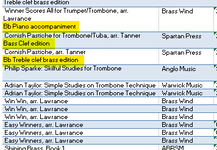Hello,
Another basic question from me...
The blue spreadsheet screenshot is the one I'm working on, and the white spreadsheet is another spreadsheet that I want to pull the highlighted data from.
I tried to copy and paste this column in and then used the CONCAT function, but then realised everything was in a completely un-related order with extra cells in my working spreadsheet, so the size of the data I copied and pasted would not be the same anyway.
I wondered if anyone knew a way that I could say if the text in Blue spreadsheet column 'Publication' says matches text in the White spreadsheet column 'Publication', it will pull in whatever related context is in White spreadsheet 'Publication Notes' column?


Another basic question from me...
The blue spreadsheet screenshot is the one I'm working on, and the white spreadsheet is another spreadsheet that I want to pull the highlighted data from.
I tried to copy and paste this column in and then used the CONCAT function, but then realised everything was in a completely un-related order with extra cells in my working spreadsheet, so the size of the data I copied and pasted would not be the same anyway.
I wondered if anyone knew a way that I could say if the text in Blue spreadsheet column 'Publication' says matches text in the White spreadsheet column 'Publication', it will pull in whatever related context is in White spreadsheet 'Publication Notes' column?