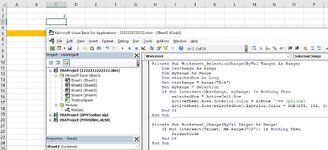Hi guys am looking to code in a condictional formatting to a newly created sheet via vba
This intales highlighting the row orange when you click on a cell between a certain range(Any range will do ill edit it to what i need)
i would just set it up when i use it my self manually but unfortantly the workbooks is for other peoples use and they are not excel friendly
Please any help would be great
This intales highlighting the row orange when you click on a cell between a certain range(Any range will do ill edit it to what i need)
i would just set it up when i use it my self manually but unfortantly the workbooks is for other peoples use and they are not excel friendly
Please any help would be great