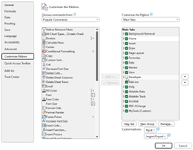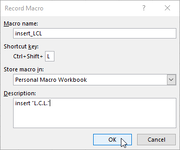Yep, doable.
Follow the steps from the screenshots to get it done on your computer.
1. Enable Developer Tools
right-click on any item of the ribbon and click "Customize the Ribbon..."
enable the Developer Ribbon
2. Record a Macro for each value/text you want to insert
on the Developer Tab click on "Record Macro"
enter the values like on the screenshot for "L.C.L." and press OK
now type "L.C.L." into any cell ant press Enter
stop the Macro Recorder
record another Macro for "R.C.L." with below values
type "R.C.L." into any cell and press Enter
Again, close the Macro Recorder
3. Finalize the Macros
Click on "Macros" on the Developer Tab
Now edit the macros you created. They are both stored in one workbook. Select any Macro and click "Edit"
Now this should open the VBA Editor and a window like on the screenshot will open (layout and colors may vary)
Now edit the VBA code of both macros so it is not hard-coded to insert your desired text into cell "A1" only
Clean up the code like in the example below
Save the workbook
4. Test the Shortcuts
Now you should be able to insert your desired text into any cell by pressing [Ctrl]+[L] or [Ctrl]+[R]
Please let me know if anything doesn't work or if you need further assistance.