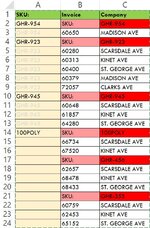Hi,
I would like to bring over the data from Column C into Column A.
Only the IF the cell matches to be a SKU:
I want to to drag down the formula and excel should copy in the SKU, UNTIL it reaches the next matching SKU and then continue
Using the following, only gives me corresponding row, but leaves the non-matching rows empty
=IF(B2="SKU:",C2,"")
Thank You
I would like to bring over the data from Column C into Column A.
Only the IF the cell matches to be a SKU:
I want to to drag down the formula and excel should copy in the SKU, UNTIL it reaches the next matching SKU and then continue
Using the following, only gives me corresponding row, but leaves the non-matching rows empty
=IF(B2="SKU:",C2,"")
Thank You