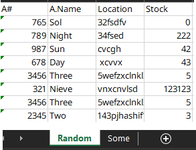H i everyone, I'm a noob regarding excel and I have a question for you more advance users that maybe you can help me out:
I created this as a test buy in which articles will constantly change every time the document is open, or they press F9. To do this, the following formula is in "Random" sheet in A# column:
=INDEX(Some!A2:A18,RANDBETWEEN(1,ROWS(Some!A2:A18)),1)
It gathers info from "Some" sheet, and it works well. Now what I want is to avoid showing articles with stock zero, and this is the part that I don't know how to do it.
Any help, I appreciate it!
Thanks.
I created this as a test buy in which articles will constantly change every time the document is open, or they press F9. To do this, the following formula is in "Random" sheet in A# column:
=INDEX(Some!A2:A18,RANDBETWEEN(1,ROWS(Some!A2:A18)),1)
It gathers info from "Some" sheet, and it works well. Now what I want is to avoid showing articles with stock zero, and this is the part that I don't know how to do it.
Any help, I appreciate it!
Thanks.