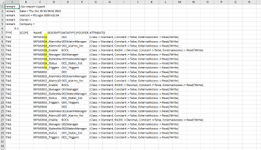Sorry its hard for me to explain so I included a picture. I want to copy all the data in entire rows 8 thru 15 then paste it as new rows in rows 32 thru 39. Then I want to just change the highlighted 14 to a 17 on my newly created rows but I want to keep the existing 14 as it is. I'm sure this is super simple, I'm just not good at excel yet. My initial research showed to use replace but that would delete the 14 which I dont want to do. Thanks for your help, hopefully this is a softball question.

-
If you would like to post, please check out the MrExcel Message Board FAQ and register here. If you forgot your password, you can reset your password.
You are using an out of date browser. It may not display this or other websites correctly.
You should upgrade or use an alternative browser.
You should upgrade or use an alternative browser.
Replacing 1 character in several cells while keeping the original character in other cells
- Thread starter Noob80
- Start date
Excel Facts
Enter current date or time
Ctrl+: enters current time. Ctrl+; enters current date. Use Ctrl+: Ctrl+; Enter for current date & time.
Similar threads
- Solved
- Replies
- 4
- Views
- 562
- Replies
- 10
- Views
- 1K
- Solved
- Replies
- 5
- Views
- 3K
- Replies
- 5
- Views
- 868