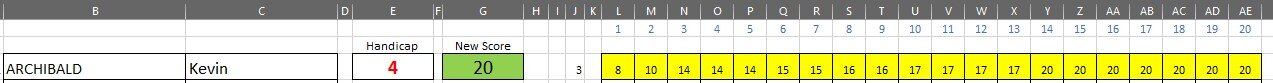KrisGaczewski
New Member
- Joined
- Mar 25, 2024
- Messages
- 9
- Office Version
- 2021
Hi Team,
We are a Seniors Golf Club with members ranging in age from 60 to 80, so we are not very savvy with Excel but are hoping to automate a system we are currently doing by hand.
The issue is calculating the Handicap of players (I hope you are familiar with golf terminology).
We are not using the Word Handicap System but are currently calculating handicap by hand using the Stableford System.
IS IT POSSIBLE:
Enter Score in G3 (green) after pressing enter - replace the lowest value in in the range of L3 to AE3 (Yellow)
After next game I want this to repeat Enter New score in G3 - and the lowest number in the range L3 to AE3 will be replace
Then copy formula for next player Enter G4 and replace in L4 to AE4 and so on
I have attached an example in an Excel file without this function
We are a Seniors Golf Club with members ranging in age from 60 to 80, so we are not very savvy with Excel but are hoping to automate a system we are currently doing by hand.
The issue is calculating the Handicap of players (I hope you are familiar with golf terminology).
We are not using the Word Handicap System but are currently calculating handicap by hand using the Stableford System.
IS IT POSSIBLE:
Enter Score in G3 (green) after pressing enter - replace the lowest value in in the range of L3 to AE3 (Yellow)
After next game I want this to repeat Enter New score in G3 - and the lowest number in the range L3 to AE3 will be replace
Then copy formula for next player Enter G4 and replace in L4 to AE4 and so on
I have attached an example in an Excel file without this function