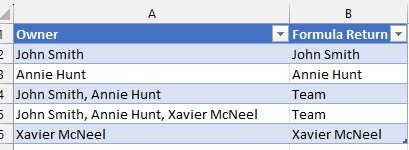Hi All,
This is so simple but for some reason I cannot wrap my head around it.
I have a column with different task owners and need to create a separate column that summarizes any owner column data that has a comma to return word "Team", but if there's no comma, return the value that exists. Example image attached.
Thanks so much!
This is so simple but for some reason I cannot wrap my head around it.
I have a column with different task owners and need to create a separate column that summarizes any owner column data that has a comma to return word "Team", but if there's no comma, return the value that exists. Example image attached.
Thanks so much!