I have a list of 12 teams and a second list of 11 teams, and I want to return as text the name of the 12th team not in the second list.
It's an unusual need, I know, but I did seem to find two sources that give the same solution:
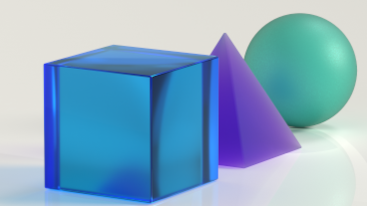
I should be getting the result "Redlegs" in cell G28, where the formula is, but instead I'm getting a #CALC! error. See screenshot below.
What am I missing here? Is this not even the right formula to use for what I need here?

It's an unusual need, I know, but I did seem to find two sources that give the same solution:
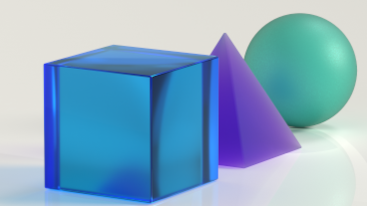
Return text when appears in a list but not if in another list
I need some help with creating a formula that returns a text string from a column of data (that will include blanks) but it cant also be included in another..
techcommunity.microsoft.com
I should be getting the result "Redlegs" in cell G28, where the formula is, but instead I'm getting a #CALC! error. See screenshot below.
What am I missing here? Is this not even the right formula to use for what I need here?





