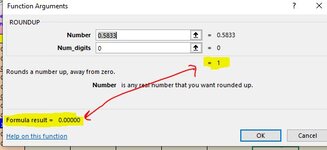Hi
In Excel2019 lately have been receiving incorrect results from the ROUNDUP function. Many times it does not Round up but down
on the attached, I used it without even a formula: just a hardcoded number, and I received an incorrect result
What is odd is that right underneath it shows the 1 that I expect, but the function result and the cell show a zero
Thank you
PS no circular references in the spreadhsheet
In Excel2019 lately have been receiving incorrect results from the ROUNDUP function. Many times it does not Round up but down
on the attached, I used it without even a formula: just a hardcoded number, and I received an incorrect result
What is odd is that right underneath it shows the 1 that I expect, but the function result and the cell show a zero
Thank you
PS no circular references in the spreadhsheet