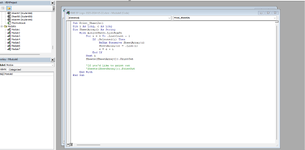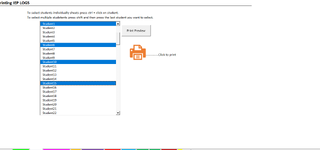Hello everyone! I have a listbox that I use to preview and print selected sheets. I'm trying to use the same listbox and adding the ability to save selected sheets to pdf as well (user input location to save file ). I'm attaching pictures of my current setup. Is this possible? Your help would be greatly appreciated.
-
If you would like to post, please check out the MrExcel Message Board FAQ and register here. If you forgot your password, you can reset your password.
You are using an out of date browser. It may not display this or other websites correctly.
You should upgrade or use an alternative browser.
You should upgrade or use an alternative browser.
Save selected sheets from a listbox to pdf
- Thread starter ob1tech77
- Start date
Excel Facts
Workdays for a market open Mon, Wed, Friday?
Yes! Use "0101011" for the weekend argument in NETWORKDAYS.INTL or WORKDAY.INTL. The 7 digits start on Monday. 1 means it is a weekend.
I would say very possible. However, you should help others to help you by posting code that anyone might work with, not pictures of code and have to type it all out when you already have done that. Posted code needs to be within code tags (vba button on posting toolbar) otherwise the forum will remove all indentation.
Or you can review Worksheet.ExportAsFixedFormat method (Excel) and give it a go.
Or you can review Worksheet.ExportAsFixedFormat method (Excel) and give it a go.
Upvote
0
I would say very possible. However, you should help others to help you by posting code that anyone might work with, not pictures of code and have to type it all out when you already have done that. Posted code needs to be within code tags (vba button on posting toolbar) otherwise the forum will remove all indentation.
Or you can review Worksheet.ExportAsFixedFormat method (Excel) and give it a go.
Sorry I'm new to posting here. Here is the code I'm using to print the listbox. Let me know if this is the format I'm supposed to use. Thanks for clarifying.
VBA Code:
Sub Print_Sheet2s()
Dim i As Long, c As Long
Dim SheetArray() As String
With ActiveSheet.ListBoxSh
For i = 0 To .ListCount - 1
If .Selected(i) Then
ReDim Preserve SheetArray(c)
SheetArray(c) = .List(i)
c = c + 1
End If
Next i
Sheets(SheetArray()).PrintOut
'If you'd like to print out
'Sheets(SheetArray()).PrintOut
End With
End Sub
Upvote
0
I guess you got that code from somewhere? I'm not as proficient with Excel vba compared to Access vba, so I'm not seeing the need for an array.
This will loop over Listbox1 in Userform4 and if the listbox allows multi select, it should create or overwrite a pdf without prompting.
Note, I don't usually give my test objects meaningful names because it's likely I'll never use them again, but maybe I should make the effort.
This is how I get the sheet names into the control:
I find it odd that the list does not replicate itself and I continue to wonder why Excel doesn't have Access' ItemsSelected property. Then you wouldn't have to loop over a listbox and check if something is selected. 
You could test that on a wb copy and see if it's a good start. As for the user input for directory location, consider using msoFileDialogFolderPicker (google it)
This will loop over Listbox1 in Userform4 and if the listbox allows multi select, it should create or overwrite a pdf without prompting.
Note, I don't usually give my test objects meaningful names because it's likely I'll never use them again, but maybe I should make the effort.
VBA Code:
Private Sub CommandButton1_Click()
Dim i As Integer
Dim ws As Worksheet
With Me.ListBox1
For i = 0 To Me.ListBox1.ListCount - 1
If .Selected(i) Then
Set ws = Worksheets(.List(i))
ws.ExportAsFixedFormat xlTypePDF, .List(i)
End If
Next
End WithThis is how I get the sheet names into the control:
VBA Code:
Private Sub UserForm_Initialize()
Dim ws As Worksheet
For Each ws In ThisWorkbook.Worksheets
Me.ListBox1.AddItem ws.Name
Next
End SubYou could test that on a wb copy and see if it's a good start. As for the user input for directory location, consider using msoFileDialogFolderPicker (google it)
Upvote
0
Similar threads
- Replies
- 12
- Views
- 356
- Replies
- 1
- Views
- 118
- Solved
- Replies
- 7
- Views
- 261