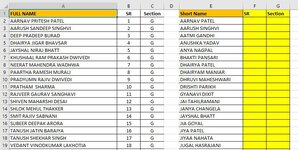jigarecity
New Member
- Joined
- Apr 7, 2020
- Messages
- 2
- Office Version
- 2016
- Platform
- Windows
Dear All,
kindly find attached photo of data ..
in A column FULL NAME LIST available with SR & Section
in E column short Name list available
Now i have to search short name (F2 Cell) from A column and given result in G & H for SR & Section in yellow area ..
hope you understand my problem.. if you have any query please feel free to revert.
Thanks in Advance
jigarecity
kindly find attached photo of data ..
in A column FULL NAME LIST available with SR & Section
in E column short Name list available
Now i have to search short name (F2 Cell) from A column and given result in G & H for SR & Section in yellow area ..
hope you understand my problem.. if you have any query please feel free to revert.
Thanks in Advance
jigarecity