Petijandro
New Member
- Joined
- Feb 6, 2013
- Messages
- 12
Dear Excel Gurus,
I looked through the forums to try to find a solution for this problem but was not lucky.
I'm trying to put together a search box that can loop through all the workbooks in a folder and all the subfolders and find all occurences of that search string and copy them over to a sheet with all the adjacent data (2-3 columns to the right).
This search box would have a Date interval so it would only consider data within that date range.
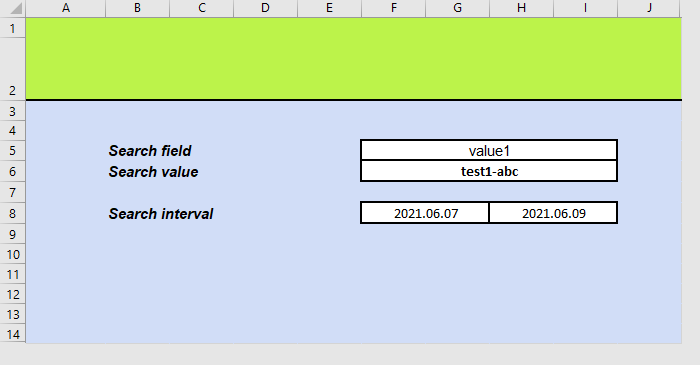 .
.
This is how all workbooks look like, we have sheets for every week where our colleagues can track their progress on that specific workday (sheets called "Week 24", "Week 25" etc):
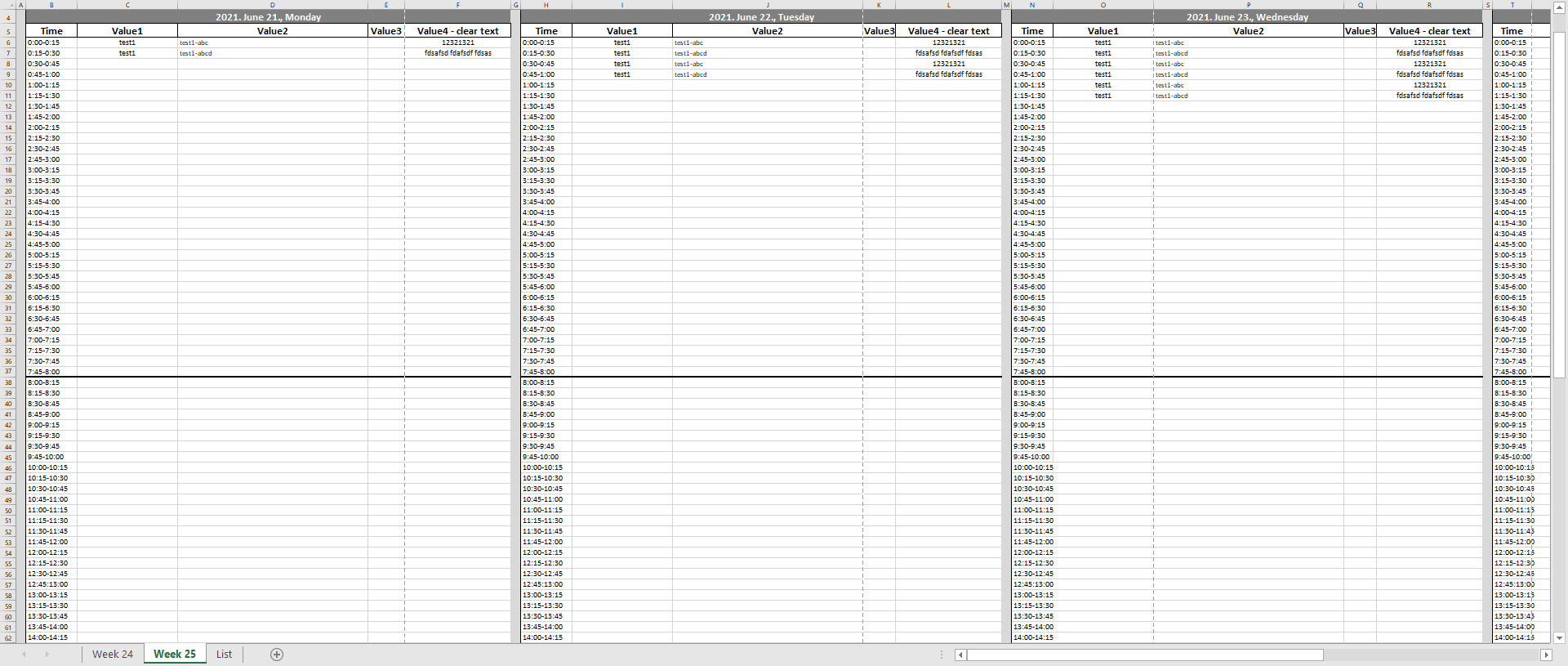
And this would be the end result:
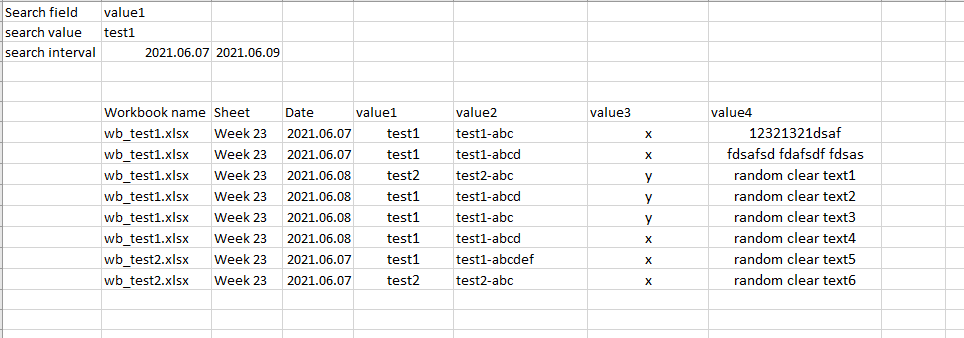
I am just wondering if this is possible in Excel?
I have some basic vba skills and managed to put together the search function that loops through the workbooks but cannot figure out how to work with the dates.
All advice are greatly appreciated.
Thank you ?
I looked through the forums to try to find a solution for this problem but was not lucky.
I'm trying to put together a search box that can loop through all the workbooks in a folder and all the subfolders and find all occurences of that search string and copy them over to a sheet with all the adjacent data (2-3 columns to the right).
This search box would have a Date interval so it would only consider data within that date range.
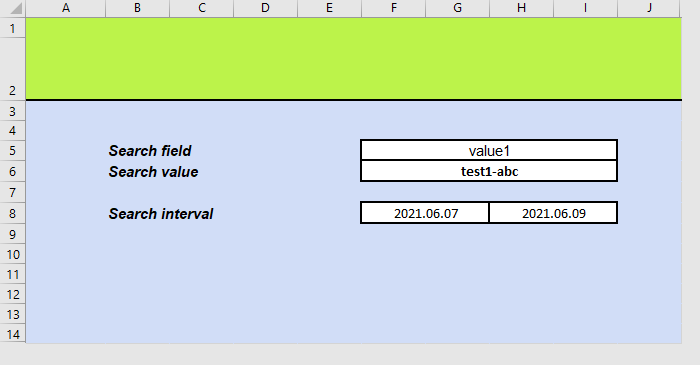
This is how all workbooks look like, we have sheets for every week where our colleagues can track their progress on that specific workday (sheets called "Week 24", "Week 25" etc):
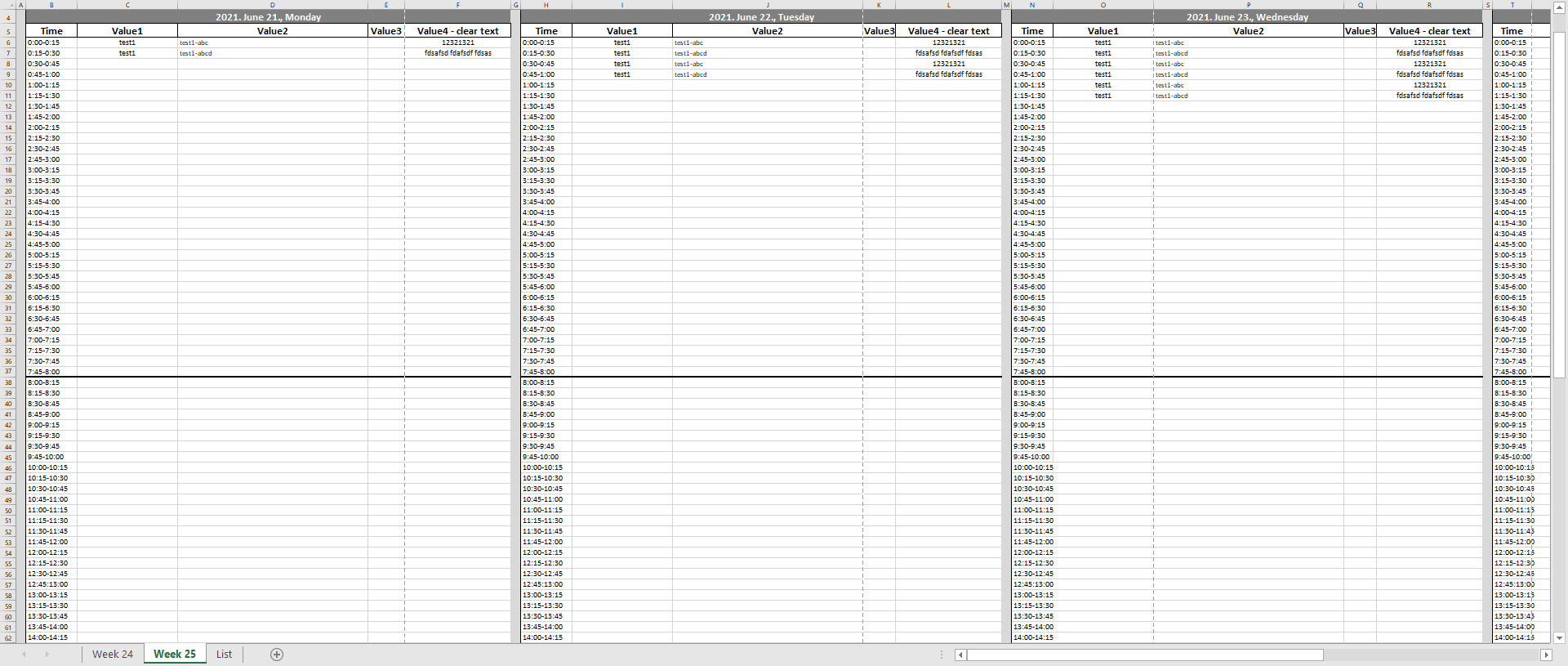
And this would be the end result:
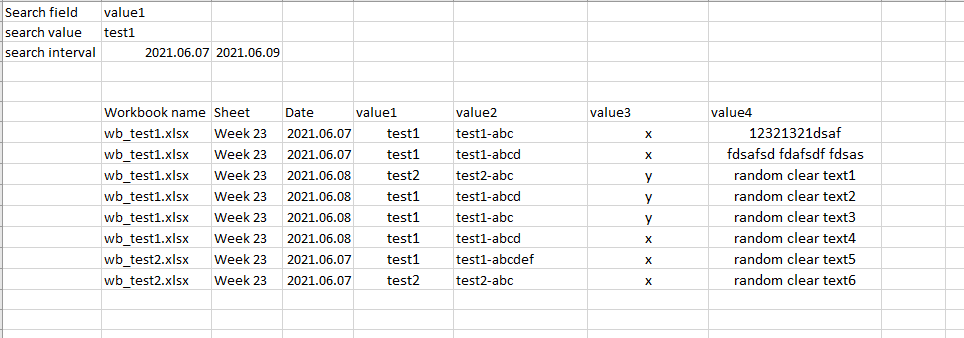
I am just wondering if this is possible in Excel?
I have some basic vba skills and managed to put together the search function that loops through the workbooks but cannot figure out how to work with the dates.
All advice are greatly appreciated.
Thank you ?





