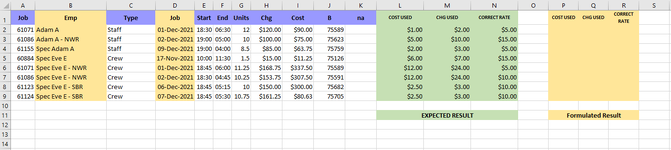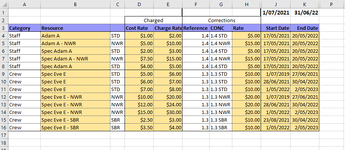I've been trying to work on these formulae in stages & have confused myself so much & now, back to square one & is a massive spreadsheet.
I have a worksheet named Data. This comprises a list of names, start & finish dates & values - some names have different values between certain dates.
On worksheet 2, named Review.
I need to search the Datasheet for the correct name, then search to find which date line it falls within & the result would be the value.
I have attached a dummy of the spreadsheet
Columns in orange are the relevant data
Columns in green are the expected results (when I do it by eye)
I have a worksheet named Data. This comprises a list of names, start & finish dates & values - some names have different values between certain dates.
On worksheet 2, named Review.
I need to search the Datasheet for the correct name, then search to find which date line it falls within & the result would be the value.
I have attached a dummy of the spreadsheet
Columns in orange are the relevant data
Columns in green are the expected results (when I do it by eye)