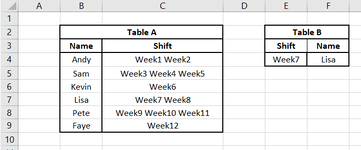Good Afternoon,
I've searched the forum to try and find the answer for a while but cannot seem to find one. I'm pretty sure there is a really easy solution for this.
Basically, I want to search a range for a specific text and for it to return the value in the corresponding row.
For example, as shown in the attached screenshot I would like:
- a formula in F4
- that would look up the text from E4
- in the range C4:C9
- and for it to return the relevant text in range B4:B9
I hope that makes sense.
Cheers,
Chris
I've searched the forum to try and find the answer for a while but cannot seem to find one. I'm pretty sure there is a really easy solution for this.
Basically, I want to search a range for a specific text and for it to return the value in the corresponding row.
For example, as shown in the attached screenshot I would like:
- a formula in F4
- that would look up the text from E4
- in the range C4:C9
- and for it to return the relevant text in range B4:B9
I hope that makes sense.
Cheers,
Chris