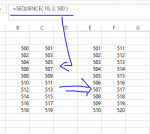wigi
Well-known Member
- Joined
- Jul 10, 2006
- Messages
- 7,964
- Office Version
- 365
- Platform
- Windows
- Mobile
- Web
Hello all,
The SEQUENCE function is new in Excel. It can be very useful, certainly when we use it as input in other functions. (MrExcel has a cheap e-book on the topic of the new dynamic array functions)
Now my question: SEQUENCE generates a sequence of numbers row by row, and on every row, column by column.
Does anyone know how to generate the series in the opposite direction: first all rows of the first column, then all rows of the second column, and so on.
Thanks a lot !
Wigi
The SEQUENCE function is new in Excel. It can be very useful, certainly when we use it as input in other functions. (MrExcel has a cheap e-book on the topic of the new dynamic array functions)
Now my question: SEQUENCE generates a sequence of numbers row by row, and on every row, column by column.
Does anyone know how to generate the series in the opposite direction: first all rows of the first column, then all rows of the second column, and so on.
Thanks a lot !
Wigi