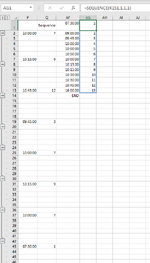Riddlemethis
New Member
- Joined
- Apr 20, 2021
- Messages
- 14
- Office Version
- 2013
- Platform
- Windows
Data dump fills out cells. In Column P the data will give the start time of certain shifts.
Column AG will have a sequence of numbers 1 to whatever the total number of start times there is that day.
Column AF fills out after macro is run to copy and paste the start times.
Column Q returns the Sequence number via vlookup.
So problem being i would need each start time to have it's own unique number even though there may be more that one say 09:00:00 start time... As you can see
Is their a method to have the sequence or vlookup return a unique value if there is a duplicate value dropped into AF? It doesn't matter what it returns as long as the value is higher than a start time earlier an lower than a start time later.
Column AG will have a sequence of numbers 1 to whatever the total number of start times there is that day.
Column AF fills out after macro is run to copy and paste the start times.
Column Q returns the Sequence number via vlookup.
So problem being i would need each start time to have it's own unique number even though there may be more that one say 09:00:00 start time... As you can see
Is their a method to have the sequence or vlookup return a unique value if there is a duplicate value dropped into AF? It doesn't matter what it returns as long as the value is higher than a start time earlier an lower than a start time later.
Attachments
Last edited: