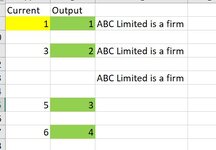HI Team,
Need help creating a macro in plotting serial numbers in excel in column A which has some blank rows. Cell A9 is the first row from which the numbering starts so my cell A9 value is “1” After that there are some blank rows that are not fixed and some rows have numbers. I need a macro that can plot numbers in the next filled row by replacing the existing value. For example, if cell number A15 has a value of 3, then the macro should return the value as 2 and follow the same series 3,4, 5till the last filled rows.
Thanks in advance.
Need help creating a macro in plotting serial numbers in excel in column A which has some blank rows. Cell A9 is the first row from which the numbering starts so my cell A9 value is “1” After that there are some blank rows that are not fixed and some rows have numbers. I need a macro that can plot numbers in the next filled row by replacing the existing value. For example, if cell number A15 has a value of 3, then the macro should return the value as 2 and follow the same series 3,4, 5till the last filled rows.
Thanks in advance.