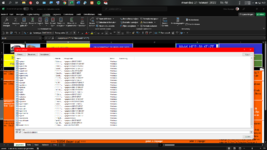littlepete
Well-known Member
- Joined
- Mar 26, 2015
- Messages
- 503
- Office Version
- 365
- Platform
- Windows
hello
i'm so angry !!!!
i am always so careful to do one thing at the time, and only after testing up to five times if all works,
i continue with the next item...
i regularly see that my named ranges (for example the column with the name would be rngname) keep changing their range !!!
my first row is always, and nevvvvver changes, row 5 !!! in the picture you'll see that now 137 !!!!! why ??????
how do i solve this ever returning behind my back changing of named ranges that SHOULD KEEP BEING THE SAME !!!!!!!!
sorry for being soooooo angry !
i'm so angry !!!!
i am always so careful to do one thing at the time, and only after testing up to five times if all works,
i continue with the next item...
i regularly see that my named ranges (for example the column with the name would be rngname) keep changing their range !!!
my first row is always, and nevvvvver changes, row 5 !!! in the picture you'll see that now 137 !!!!! why ??????
how do i solve this ever returning behind my back changing of named ranges that SHOULD KEEP BEING THE SAME !!!!!!!!
sorry for being soooooo angry !