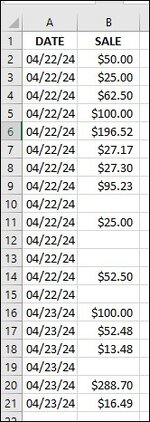samilynn
Board Regular
- Joined
- Jun 24, 2003
- Messages
- 166
- Office Version
- 2016
- Platform
- Windows
I think I must have stayed up too late last night, because my brain isn't working today  . How do I count how many sales were made per day, if I have the dates in Column A, and the sales in Column B? I know it's really simple, but gosh I am having a senior moment
. How do I count how many sales were made per day, if I have the dates in Column A, and the sales in Column B? I know it's really simple, but gosh I am having a senior moment
Thanks!
Samantha
Thanks!
Samantha