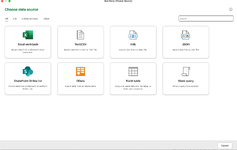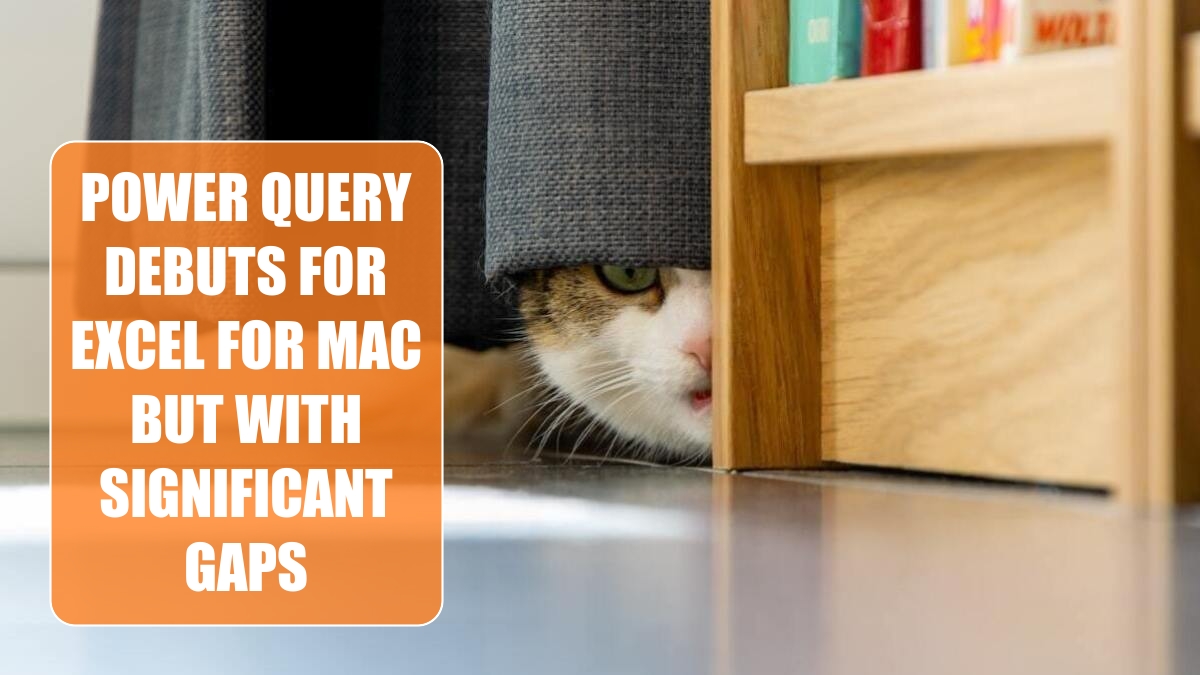I have a list if invoices that contains these headers
Original Headings
I can populate it from an xlsx file exported from Micisopft NAV
all i want to do is when ive ran a new invoice report - add the new invoices to the bottom of the dta table - checking for duplicates while i do it.
I thought append would work but I'm struggling to get it do what i want
I think i just need to place a new sales report into a folder then run a query from the main workbook with the consolidated data in it?
but i can get it right - i think i am just a newbie
help pls
Original Headings
- Sell-to Customer No.
- Customer Name
- Document No.
- Posting Date
- Type
- No.
- Description
- Quantity
- Unit Price Excl. VAT
- Amount
- Unit Cost (LCY)
- Unit Cost
- Original Order Qty.
I can populate it from an xlsx file exported from Micisopft NAV
all i want to do is when ive ran a new invoice report - add the new invoices to the bottom of the dta table - checking for duplicates while i do it.
I thought append would work but I'm struggling to get it do what i want
I think i just need to place a new sales report into a folder then run a query from the main workbook with the consolidated data in it?
but i can get it right - i think i am just a newbie
help pls