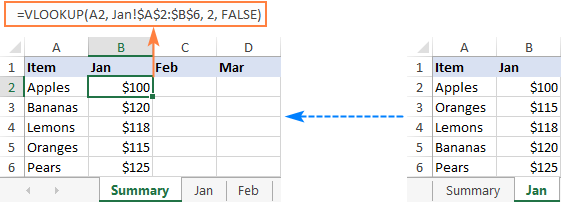Dazzawm
Well-known Member
- Joined
- Jan 24, 2011
- Messages
- 3,748
- Office Version
- 365
- Platform
- Windows
I have sheet 1 as below. What I need is similar to a VLookup where on sheet 2 it will give me whats in column B on sheet 1 when the corresponding numbers in column A are found. Problem is VLookup only returns one result for each number.
Sheet 1
Sheet 2 Using VLookup
Obviously on sheet 2 I would like the same result that is on sheet 1. There will be 10s of 1000s of rows and any different amount of matching numbers in column A.
Thanks.
Sheet 1
| Number | Number1 |
| M14307100294003 | M279 |
| M14307100294003 | M280 |
| M14307100294003 | M281 |
| M14307100294003 | M282 |
| M14307100294003 | M283 |
Sheet 2 Using VLookup
| Number | Number1 |
| M14307100294003 | M279 |
| M14307100294003 | M279 |
| M14307100294003 | M279 |
| M14307100294003 | M279 |
| M14307100294003 | M279 |
Obviously on sheet 2 I would like the same result that is on sheet 1. There will be 10s of 1000s of rows and any different amount of matching numbers in column A.
Thanks.