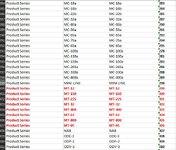steventhibault
New Member
- Joined
- Mar 14, 2023
- Messages
- 1
- Office Version
- 365
- Platform
- Windows
- Web
Untitled Spreadsheet
I have 20,000+ rows of data that I need to sort based on Alphanumeric value. Sorting largest to smallest does not produce the outcome I need. See example in red. I need it to sort MT-12, MT-32, MT-63, etc... Is there a macro or easy way to do this without a large nested formula and multiple steps?
I have 20,000+ rows of data that I need to sort based on Alphanumeric value. Sorting largest to smallest does not produce the outcome I need. See example in red. I need it to sort MT-12, MT-32, MT-63, etc... Is there a macro or easy way to do this without a large nested formula and multiple steps?
| Product Series | MC-330a | 288 |
| Product Series | MC-400a | 289 |
| Product Series | MINI-LINE | 298 |
| Product Series | MT-12 | 299 |
| Product Series | MT-150 | 300 |
| Product Series | MT-225 | 301 |
| Product Series | MT-32 | 302 |
| Product Series | MT-400 | 303 |
| Product Series | MT-63 | 304 |
| Product Series | MT-800 | 305 |
| Product Series | MT-95 | 306 |
| Product Series | NAB | 307 |
| Product Series | ODE-3 | 308 |