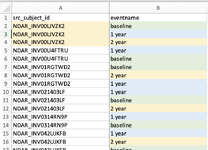-
If you would like to post, please check out the MrExcel Message Board FAQ and register here. If you forgot your password, you can reset your password.
You are using an out of date browser. It may not display this or other websites correctly.
You should upgrade or use an alternative browser.
You should upgrade or use an alternative browser.
Sorting by 3 colors
- Thread starter bryleek
- Start date
Excel Facts
How to fill five years of quarters?
Type 1Q-2023 in a cell. Grab the fill handle and drag down or right. After 4Q-2023, Excel will jump to 1Q-2024. Dash can be any character.
Hi! When I sort by "eventname" it puts 1 year together, baseline together, and 2 year together. Rather I want the order to repeat as each subject has three different time points and I want the subjects to stay together.Welcome to the Board!
Since each color seems to be aligned with a specific text value (the "eventname"), why not just sort by the "eventname"?
Upvote
0
Joe4
MrExcel MVP, Junior Admin
- Joined
- Aug 1, 2002
- Messages
- 72,265
- Office Version
- 365
- Platform
- Windows
I am not following what you want, as it relates to the rest of your data.Hi! When I sort by "eventname" it puts 1 year together, baseline together, and 2 year together. Rather I want the order to repeat as each subject has three different time points and I want the subjects to stay together.
Please show us a "before" picture (what you have to start with) and an "after" picture (what you want it to look like when it is done).
That might help clarify exactly what you are trying to do.
Upvote
0
Of course! You'll notice rows 2-4 consist of the same subject ID (same participant) and their 3 timepoints are in the correct order (baseline, 1 year, 2 year). This is what I need! Some subjects are missing time points and only have 1 or 2 (which makes this even more difficult) and others have all 3 (ideal). I am needing the subject ID ordered in the correct time points they were seen (baseline, 1 year, 2 year). Right now I have the subjects ordered correctly but their time points are not. I can get rid of the color coding if there is another way to organize this.I am not following what you want, as it relates to the rest of your data.
Please show us a "before" picture (what you have to start with) and an "after" picture (what you want it to look like when it is done).
That might help clarify exactly what you are trying to do.
Attachments
Upvote
0
Joe4
MrExcel MVP, Junior Admin
- Joined
- Aug 1, 2002
- Messages
- 72,265
- Office Version
- 365
- Platform
- Windows
You should be able to do this with a Custom Sort.
Follow the instructions here: Sort data using a custom list - Microsoft Support
Your first sort field will be column A.
Your second sort field will be column B, and you set a Custom Sort order of "baseline, 1 year, 2 year"
Follow the instructions here: Sort data using a custom list - Microsoft Support
Your first sort field will be column A.
Your second sort field will be column B, and you set a Custom Sort order of "baseline, 1 year, 2 year"
Upvote
1
Solution
This worked! Thank you so much. I really appreciate it!You should be able to do this with a Custom Sort.
Follow the instructions here: Sort data using a custom list - Microsoft Support
Your first sort field will be column A.
Your second sort field will be column B, and you set a Custom Sort order of "baseline, 1 year, 2 year"
Upvote
0
Similar threads
- Replies
- 6
- Views
- 143
- Replies
- 0
- Views
- 130
- Question
- Replies
- 1
- Views
- 104