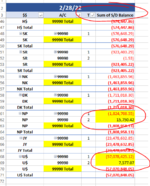Sample.xlsb
 drive.google.com
drive.google.com
file attached above
I'm trying to sort from largest (most positive) to smallest (most negative)...the tricky part is im trying to do that on a per currency basis (column $$) , not based on the total (I actually don't need to the total row if that makes it easier)
so, for instance, in the picture attached, i don't care how the TOTAL for NP is higher than the total for U$ ....I just want the sorting for NP from +15k to -1.82M instead of -1.82 to +15k...for U$, want it to be +7k to -57M , not -57M to +7k as currently shown
perhaps the underlying model needs to eb changed