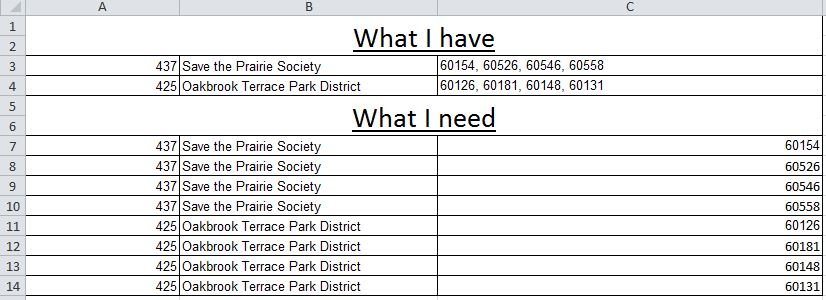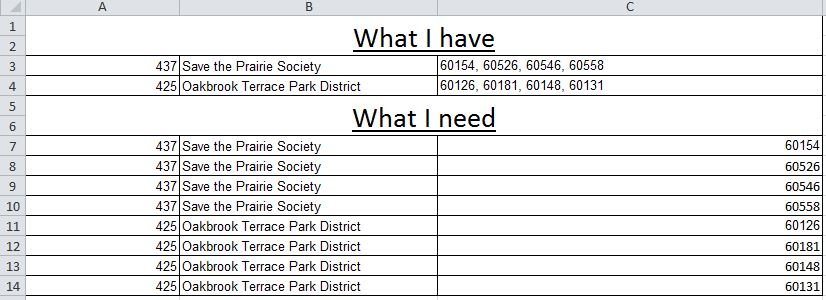<!--[if gte mso 9]><xml> <o:OfficeDocumentSettings> <o:AllowPNG/> </o:OfficeDocumentSettings> </xml><![endif]--> So I have a large data set with numerous zip codes per cell and I need to split the cells into individual rows but preserve the organization each zip codes comes from. The picture link attached is 'what I have' and 'what I want' in excel. If someone could help me out a bit with a script that run this for multiple records it would be much appreciated and I will send good vibes to you. Thanks so much for you help, I really appreciate it!