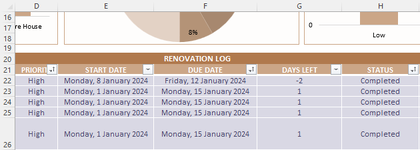Hi Guys,
I am needing to stop a formula from calculating if another cell contains specific text. Below is a snippet of the sheet I'm currently working on.
For example, I am needing the formula in $G22 =IF([@[DUE DATE]]="","",([@[DUE DATE]]-TODAY())) to stop calculating when cell $H22 contains "Completed". I would like to keep a record of the amount of "Days Left" from when the word "Completed" is selected from the drop-down list in cell $H22.
Thanks in advance!

I am needing to stop a formula from calculating if another cell contains specific text. Below is a snippet of the sheet I'm currently working on.
For example, I am needing the formula in $G22 =IF([@[DUE DATE]]="","",([@[DUE DATE]]-TODAY())) to stop calculating when cell $H22 contains "Completed". I would like to keep a record of the amount of "Days Left" from when the word "Completed" is selected from the drop-down list in cell $H22.
Thanks in advance!