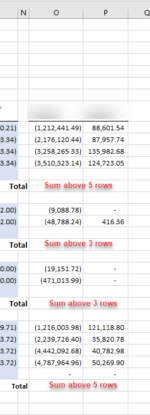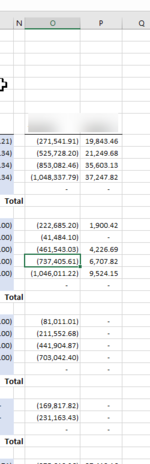jasonfish11
Board Regular
- Joined
- May 14, 2015
- Messages
- 56
Hi,
I'm building a macro and trying to add sums in the total sections. I would like to sum everything above the formula until it reaches the 2nd blank cell (stopping at the header).
I'm struggling a bit with the logic.
Example I want to sum O9-O13 (notice O13 is a blank cell, hence the desire to go to 2nd blank) and put that total in O14. I also want to sum O17:O19 and have that value in O20, etc etc until I have no more data sub-sections.
The rows data in these subsections will be dynamic based on the reports I'm getting.
Any help with the logic would be greatly appreciated.
Thank you in advance,
Jason
I'm building a macro and trying to add sums in the total sections. I would like to sum everything above the formula until it reaches the 2nd blank cell (stopping at the header).
I'm struggling a bit with the logic.
Example I want to sum O9-O13 (notice O13 is a blank cell, hence the desire to go to 2nd blank) and put that total in O14. I also want to sum O17:O19 and have that value in O20, etc etc until I have no more data sub-sections.
The rows data in these subsections will be dynamic based on the reports I'm getting.
Any help with the logic would be greatly appreciated.
Thank you in advance,
Jason
Attachments
Last edited: