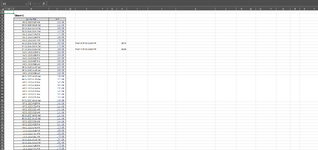Dear All
I want to sum for month of January 2023 from time 8 AM till 1 PM (13: 00) Only |
I used the following formula =SUMPRODUCT((Sheet1!$A$4:$A$151>=DATE(2023,1,1)+TIME(8,0,0))*(Sheet1!$A$4:$A$151<=DATE(2023,1,1)+TIME(13,0,0))*(Sheet1!$B$4:$B$151)) |
and =SUMIFS(Sheet1!$B$4:$B$151,Sheet1!$A$4:$A$151,">="&DATE(2023,1,1)+TIME(8,0,0),date,"<="&DATE(2023,1,1)+TIME(13,0,0)) |
both of then gave me wrong result |
please need your help Best REgards |