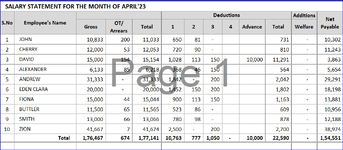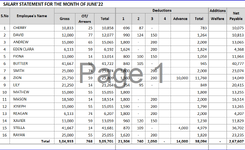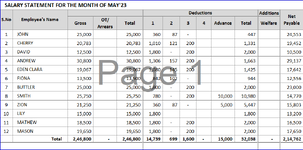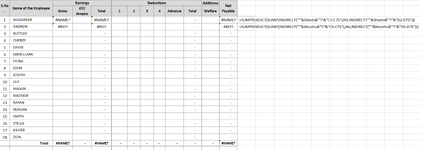Suresh Kusunuri
Board Regular
- Joined
- Dec 28, 2007
- Messages
- 138
- Office Version
- 2007
- Platform
- Windows
Hi All,
I have 12 sheets work book for Salaries. I wish to calculate total salary of each person during the year.
I used the following formula, but its showing "#REF".
=SUMPRODUCT(SUMIF(INDIRECT(""&Months&EMP),$C5,(INDIRECT("'"&Months&$O$5:$O$72))))
Months = List of Sheets
EMP = List of Employees
Range in RED = Salary Column (in Each Sheet)
$C5 = Employee's Name
Can any one help me in this calculation or suggest other formula
Thanks
Suresh
I have 12 sheets work book for Salaries. I wish to calculate total salary of each person during the year.
I used the following formula, but its showing "#REF".
=SUMPRODUCT(SUMIF(INDIRECT(""&Months&EMP),$C5,(INDIRECT("'"&Months&$O$5:$O$72))))
Months = List of Sheets
EMP = List of Employees
Range in RED = Salary Column (in Each Sheet)
$C5 = Employee's Name
Can any one help me in this calculation or suggest other formula
Thanks
Suresh