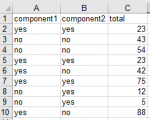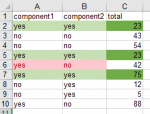-
If you would like to post, please check out the MrExcel Message Board FAQ and register here. If you forgot your password, you can reset your password.
You are using an out of date browser. It may not display this or other websites correctly.
You should upgrade or use an alternative browser.
You should upgrade or use an alternative browser.
Sum first n cells
- Thread starter raikks
- Start date
Excel Facts
Why does 9 mean SUM in SUBTOTAL?
It is because Sum is the 9th alphabetically in Average, Count, CountA, Max, Min, Product, StDev.S, StDev.P, Sum, VAR.S, VAR.P.
J.Ty.
Well-known Member
- Joined
- Feb 4, 2012
- Messages
- 1,118
- Office Version
- 365
- 2013
- 2010
- Platform
- Windows
- Web
Hi,
Welcome to the Board!
Please test the following formula:
You have to confirm it using Ctrl-Shift-Enter.
Welcome to the Board!
Please test the following formula:
=SUMIF(A2:INDEX(A:A,SMALL(IF(A:A="yes",1,1000)*ROW(A:A),3)),"Yes",C2:INDEX(C:C,SMALL(IF(A:A="yes",1,1000)*ROW(A:A),3)))You have to confirm it using Ctrl-Shift-Enter.
Upvote
0
Jesus - it works!Hi,
Welcome to the Board!
Please test the following formula:
=SUMIF(A2:INDEX(A:A,SMALL(IF(A:A="yes",1,1000)*ROW(A:A),3)),"Yes",C2:INDEX(C:C,SMALL(IF(A:A="yes",1,1000)*ROW(A:A),3)))
You have to confirm it using Ctrl-Shift-Enter.
Thank you, sir!
Upvote
0
Thank you, it works!First one:
=SUMIF(A2:INDEX(A2:A10,AGGREGATE(15,6,(ROW(A2:A10)-ROW(A2)+1)/(A2:A10="yes"),3)),"yes",C2:C10)
Have to go. Will come back to the second one later if not resolved.
Would very much appreciate a solution for the second one as well.
Upvote
0
Peter_SSs
MrExcel MVP, Moderator
- Joined
- May 28, 2005
- Messages
- 63,880
- Office Version
- 365
- Platform
- Windows
Second one:
If you use a helper cell (G1 for me) with this formula:
=AGGREGATE(15,6,ROW(C2:C10)/((A2:A10="yes")*(B2:B10="yes")),3)
then
=SUMIFS(C2:INDEX(C:C,G1),A2:INDEX(A:A,G1),"yes",B2:INDEX(B:B,G1),"yes")
If you want without a helper then ..
=SUMIFS(C2:INDEX(C:C,AGGREGATE(15,6,ROW(C2:C10)/((A2:A10="yes")*(B2:B10="yes")),3)),A2:INDEX(A:A,AGGREGATE(15,6,ROW(C2:C10)/((A2:A10="yes")*(B2:B10="yes")),3)),"yes",B2:INDEX(B:B,AGGREGATE(15,6,ROW(C2:C10)/((A2:A10="yes")*(B2:B10="yes")),3)),"yes")
If you use a helper cell (G1 for me) with this formula:
=AGGREGATE(15,6,ROW(C2:C10)/((A2:A10="yes")*(B2:B10="yes")),3)
then
=SUMIFS(C2:INDEX(C:C,G1),A2:INDEX(A:A,G1),"yes",B2:INDEX(B:B,G1),"yes")
If you want without a helper then ..
=SUMIFS(C2:INDEX(C:C,AGGREGATE(15,6,ROW(C2:C10)/((A2:A10="yes")*(B2:B10="yes")),3)),A2:INDEX(A:A,AGGREGATE(15,6,ROW(C2:C10)/((A2:A10="yes")*(B2:B10="yes")),3)),"yes",B2:INDEX(B:B,AGGREGATE(15,6,ROW(C2:C10)/((A2:A10="yes")*(B2:B10="yes")),3)),"yes")
Upvote
0
J.Ty.
Well-known Member
- Joined
- Feb 4, 2012
- Messages
- 1,118
- Office Version
- 365
- 2013
- 2010
- Platform
- Windows
- Web
OK, here you go:
Again use Ctrl-Shift-Enter.
=SUMIFS(C2:INDEX(C:C,SMALL(IF((A:A="yes")+(B:B="yes")=2,1,1000)*ROW(A:A),3)), A2:INDEX(A:A,SMALL(IF((A:A="yes")+(B:B="yes")=2,1,1000)*ROW(A:A),3)),"Yes", B2:INDEX(B:B,SMALL(IF((A:A="yes")+(B:B="yes")=2,1,1000)*ROW(A:A),3)),"Yes")Again use Ctrl-Shift-Enter.
Upvote
0
Similar threads
- Question
- Replies
- 1
- Views
- 82
- Replies
- 11
- Views
- 233