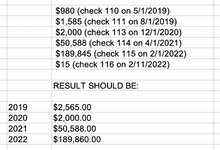-
If you would like to post, please check out the MrExcel Message Board FAQ and register here. If you forgot your password, you can reset your password.
You are using an out of date browser. It may not display this or other websites correctly.
You should upgrade or use an alternative browser.
You should upgrade or use an alternative browser.
SUM numbers on cells containing specific text.
- Thread starter 78459430
- Start date
Excel Facts
Why are there 1,048,576 rows in Excel?
The Excel team increased the size of the grid in 2007. There are 2^20 rows and 2^14 columns for a total of 17 billion cells.
jtakw
Well-known Member
- Joined
- Jun 29, 2014
- Messages
- 7,245
- Office Version
- 2016
- Platform
- Windows
Hi,
Welcome to MrExcel.
That is a bad way to set up your data, it makes calculation way more complicated than it needs to be.
Also, please consider showing samples using XL2BB, see my signature, or at least in Table format, so helpers don't have to manually type up your data.
Welcome to MrExcel.
That is a bad way to set up your data, it makes calculation way more complicated than it needs to be.
Also, please consider showing samples using XL2BB, see my signature, or at least in Table format, so helpers don't have to manually type up your data.
| Book3.xlsx | ||||
|---|---|---|---|---|
| A | B | |||
| 1 | ||||
| 2 | $980 (check 5/1/2019) | |||
| 3 | $1,585 (check 8/1/2019) | |||
| 4 | $2,000 (check 12/1/2020) | |||
| 5 | $50,588 (check 4/1/2021) | |||
| 6 | $189,845 (check 2/1/2022) | |||
| 7 | $15 (check 2/11/2022) | |||
| 8 | ||||
| 9 | Result | |||
| 10 | 2019 | 2565 | ||
| 11 | 2020 | 2000 | ||
| 12 | 2021 | 50588 | ||
| 13 | 2022 | 189860 | ||
Sheet1074 | ||||
| Cell Formulas | ||
|---|---|---|
| Range | Formula | |
| B10:B13 | B10 | =SUMPRODUCT(ISNUMBER((FIND("/"&A10,B$2:B$7)))*(LEFT(B$2:B$7,FIND("(",B$2:B$7)-1))) |
Upvote
0
Hi,
Thank you so much for the reply and the the tips, sorry it is my first post here.
I know I should use multiple columns but that's what I need to do.
Also, I get an error because I added some cells with just a number value w/out text (those "Extras" rows) and this creates an error I think... and I don't know how to solve it.
Perhaps you know

Thank you so much for the reply and the the tips, sorry it is my first post here.
I know I should use multiple columns but that's what I need to do.
Also, I get an error because I added some cells with just a number value w/out text (those "Extras" rows) and this creates an error I think... and I don't know how to solve it.
Perhaps you know
Upvote
0
Oops, here is the table format.
| extras | $8,000 |
| $980 (check 5/1/2019) | |
| $1,585 (check 8/1/2019) | |
| $2,000 (check 12/1/2020) | |
| $50,588 (check 4/1/2021) | |
| Extras | $2,000 |
| $189,845 (check 2/1/2022) | |
| $15 (check 2/11/2022) | |
| Result: | |
| 2019 | =SUMPRODUCT(ISNUMBER((FIND("/"&A10,B$2:B$7)))*(LEFT(B$2:B$7,FIND("(",B$2:B$7)-1))) |
| 2020 | =SUMPRODUCT(ISNUMBER((FIND("/"&A11,B$2:B$7)))*(LEFT(B$2:B$7,FIND("(",B$2:B$7)-1))) |
| 2021 | =SUMPRODUCT(ISNUMBER((FIND("/"&A12,B$2:B$7)))*(LEFT(B$2:B$7,FIND("(",B$2:B$7)-1))) |
| 2022 | =SUMPRODUCT(ISNUMBER((FIND("/"&A13,B$2:B$7)))*(LEFT(B$2:B$7,FIND("(",B$2:B$7)-1))) |
Upvote
0
Here is also the Mini-sheet. Thanks.
| Book6 | ||||
|---|---|---|---|---|
| A | B | |||
| 1 | Extras | $8,000.00 | ||
| 2 | $980 (check 5/1/2019) | |||
| 3 | $1,585 (check 8/1/2019) | |||
| 4 | $2,000 (check 12/1/2020) | |||
| 5 | $50,588 (check 4/1/2021) | |||
| 6 | Extras | $2,000.00 | ||
| 7 | $189,845 (check 2/1/2022) | |||
| 8 | $15 (check 2/11/2022) | |||
| 9 | ||||
| 10 | Result | |||
| 11 | 2019 | #VALUE! | ||
| 12 | 2020 | #VALUE! | ||
| 13 | 2021 | #VALUE! | ||
| 14 | 2022 | #VALUE! | ||
Sheet1 | ||||
| Cell Formulas | ||
|---|---|---|
| Range | Formula | |
| B11:B14 | B11 | =SUMPRODUCT(ISNUMBER((FIND("/"&A11,B$2:B$8)))*(LEFT(B$2:B$8,FIND("(",B$2:B$8)-1))) |
Upvote
0
Peter_SSs
MrExcel MVP, Moderator
- Joined
- May 28, 2005
- Messages
- 63,880
- Office Version
- 365
- Platform
- Windows
Thanks for he XL2BB sample. See if this could work for you.
| 22 04 02.xlsm | ||||
|---|---|---|---|---|
| A | B | |||
| 1 | Extras | 8000 | ||
| 2 | $980 (check 5/1/2019) | |||
| 3 | $1,585 (check 8/1/2019) | |||
| 4 | $2,000 (check 12/1/2020) | |||
| 5 | $50,588 (check 4/1/2021) | |||
| 6 | Extras | 2000 | ||
| 7 | $189,845 (check 2/1/2022) | |||
| 8 | $15 (check 2/11/2022) | |||
| 9 | ||||
| 10 | Result | |||
| 11 | 2019 | 2,565 | ||
| 12 | 2020 | 2,000 | ||
| 13 | 2021 | 50,588 | ||
| 14 | 2022 | 189,860 | ||
| 15 | 2023 | 0 | ||
Sum | ||||
| Cell Formulas | ||
|---|---|---|
| Range | Formula | |
| B11:B15 | B11 | =LET(f,FILTER(B1:B8,RIGHT(B1:B8,6)="/"&A11&")","0 "),SUM(LEFT(f,FIND(" ",f))+0)) |
Upvote
0
Solution
GENIUS! Love Excel and its endless possibilities, I wish I would know how to use it fullyThanks for he XL2BB sample. See if this could work for you.
22 04 02.xlsm
A B 1 Extras 8000 2 $980 (check 5/1/2019) 3 $1,585 (check 8/1/2019) 4 $2,000 (check 12/1/2020) 5 $50,588 (check 4/1/2021) 6 Extras 2000 7 $189,845 (check 2/1/2022) 8 $15 (check 2/11/2022) 9 10 Result 11 2019 2,565 12 2020 2,000 13 2021 50,588 14 2022 189,860 15 2023 0
Cell Formulas Range Formula B11:B15 B11 =LET(f,FILTER(B1:B8,RIGHT(B1:B8,6)="/"&A11&")","0 "),SUM(LEFT(f,FIND(" ",f))+0))
Thank you thank you!!!!!
Upvote
0
Peter_SSs
MrExcel MVP, Moderator
- Joined
- May 28, 2005
- Messages
- 63,880
- Office Version
- 365
- Platform
- Windows
Like this? (If this is not it, please provide sample data and expected results with XL2BB.)what if I need to SUM only cells (on column B) that contains a specific text (for example CHECK).
| 78459430.xlsm | ||||
|---|---|---|---|---|
| A | B | |||
| 1 | Extras | 8000 | ||
| 2 | $980 (check 5/1/2019) | |||
| 3 | $1,585 (check 8/1/2019) | |||
| 4 | $2,000 (check 12/1/2020) | |||
| 5 | $50,588 (check 4/1/2021) | |||
| 6 | Extras | 2000 | ||
| 7 | $189,845 (check 2/1/2022) | |||
| 8 | $15 (check 2/11/2022) | |||
| 9 | ||||
| 10 | Result | |||
| 11 | 245,013 | |||
Sum | ||||
| Cell Formulas | ||
|---|---|---|
| Range | Formula | |
| B11 | B11 | =LET(f,FILTER(B1:B8,ISNUMBER(SEARCH("check",B1:B8)),"0 "),SUM(LEFT(f,FIND(" ",f))+0)) |
Upvote
0
Similar threads
- Replies
- 8
- Views
- 299
- Replies
- 18
- Views
- 488
- Replies
- 10
- Views
- 285