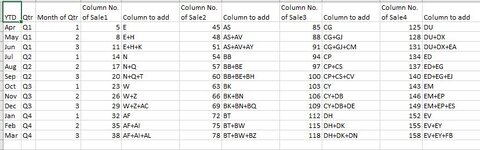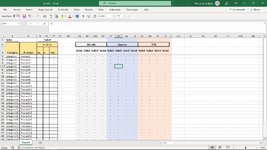manojk71273
Board Regular
- Joined
- Apr 28, 2006
- Messages
- 115
- Office Version
- 365
- Platform
- Windows
Dear All
I have an excel sheet having data like below
Now i want a total of Quarter to date and Year to date total on the basis of Month/s
if month is Q1 Apr then Column E , if Month is May then total of column E+H .... for Jun total of column E+H+K and every Qtr the cell reference will change.
for YTD in Apr E in May E+H, in Jun E+H+K in Jul it will be E+H+K+N and so on.......
how can I do it please help,
Thanks in advance.
Manojk.
I have an excel sheet having data like below
| Column A | B | C | D | E | F | G | H | I | J |
| Apr | May | Jun | |||||||
| Particular | Name | G | NG | Total | G | NG | Total | G | NG |
Now i want a total of Quarter to date and Year to date total on the basis of Month/s
if month is Q1 Apr then Column E , if Month is May then total of column E+H .... for Jun total of column E+H+K and every Qtr the cell reference will change.
for YTD in Apr E in May E+H, in Jun E+H+K in Jul it will be E+H+K+N and so on.......
how can I do it please help,
Thanks in advance.
Manojk.