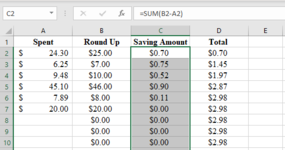I am trying to create a spread that will provide me with a round up savings total since my bank does not offer that feature. I would like to insert my debit amount, round it up to the next dollar amount, deduct the debit from the rounded amount, and total the differences so I can transfer that total to my savings account at the end of the month/quarter. When I have a flat dollar amount, $20, it rounds that to $20 dollars. Making the difference to be added to the total savings column $0. Could one of you kind folks help me create a formula that would substitute that $0 dollar SUM with $1. In case my description sucks, I have provided a picture with what I have so far.
-
If you would like to post, please check out the MrExcel Message Board FAQ and register here. If you forgot your password, you can reset your password.
You are using an out of date browser. It may not display this or other websites correctly.
You should upgrade or use an alternative browser.
You should upgrade or use an alternative browser.
SUM Substitution
- Thread starter DTal2076
- Start date
Excel Facts
Is there a shortcut key for strikethrough?
Ctrl+S is used for Save. Ctrl+5 is used for Strikethrough. Why Ctrl+5? When you use hashmarks to count |||| is 4, strike through to mean 5.
lrobbo314
Well-known Member
- Joined
- Jul 14, 2008
- Messages
- 3,927
- Office Version
- 365
- Platform
- Windows
You can do this with the RoundUp function and just subtracting the spent value from the roundUp value. Then for the running total do =SUM($C$2:C2).
But, to avoid having to drag the formulas down and have a bunch of rows with zeros in them, you could use Power Query like this and only have to worry about adding items in the 'Spent' column.
But, to avoid having to drag the formulas down and have a bunch of rows with zeros in them, you could use Power Query like this and only have to worry about adding items in the 'Spent' column.
| Book1 | ||||||
|---|---|---|---|---|---|---|
| A | B | C | D | |||
| 1 | Spent | RoundUp | ToSavings | Total | ||
| 2 | $24.30 | $25.00 | $0.70 | $0.70 | ||
| 3 | $6.25 | $7.00 | $0.75 | $1.45 | ||
| 4 | $9.48 | $10.00 | $0.52 | $1.97 | ||
| 5 | $45.10 | $46.00 | $0.90 | $2.87 | ||
| 6 | $7.89 | $8.00 | $0.11 | $2.98 | ||
| 7 | $20.00 | $20.00 | $0.00 | $2.98 | ||
Sheet2 | ||||||
Power Query:
let
Source = Excel.CurrentWorkbook(){[Name="Table1"]}[Content],
RoundUp = Table.AddColumn(Source, "RoundUp", each Number.RoundUp([Spent],0)),
Savings = Table.AddColumn(RoundUp, "ToSavings", each [RoundUp]-[Spent]),
Index = Table.AddIndexColumn(Savings, "Index", 1, 1),
Total = Table.AddColumn(Index, "Total", each List.Sum(List.FirstN(Index[ToSavings],[Index]))),
Select = Table.SelectColumns(Total,{"RoundUp", "ToSavings", "Total"}),
Types = Table.TransformColumnTypes(Select,{{"RoundUp", Currency.Type}, {"ToSavings", Currency.Type}, {"Total", Currency.Type}})
in
Types
Upvote
0
StephenCrump
MrExcel MVP
- Joined
- Sep 18, 2013
- Messages
- 5,405
- Office Version
- 365
- Platform
- Windows
Welcome to the Forum!
You can round up to the dollar using either:
=ROUNDUP(A1,0)
or
=CEILING(A1,1)
You can round up to the dollar using either:
=ROUNDUP(A1,0)
or
=CEILING(A1,1)
Upvote
0
You can do this with the RoundUp function and just subtracting the spent value from the roundUp value. Then for the running total do =SUM($C$2:C2).
But, to avoid having to drag the formulas down and have a bunch of rows with zeros in them, you could use Power Query like this and only have to worry about adding items in the 'Spent' column.
Book1
A B C D 1 Spent RoundUp ToSavings Total 2 $24.30 $25.00 $0.70 $0.70 3 $6.25 $7.00 $0.75 $1.45 4 $9.48 $10.00 $0.52 $1.97 5 $45.10 $46.00 $0.90 $2.87 6 $7.89 $8.00 $0.11 $2.98 7 $20.00 $20.00 $0.00 $2.98
Power Query:let Source = Excel.CurrentWorkbook(){[Name="Table1"]}[Content], RoundUp = Table.AddColumn(Source, "RoundUp", each Number.RoundUp([Spent],0)), Savings = Table.AddColumn(RoundUp, "ToSavings", each [RoundUp]-[Spent]), Index = Table.AddIndexColumn(Savings, "Index", 1, 1), Total = Table.AddColumn(Index, "Total", each List.Sum(List.FirstN(Index[ToSavings],[Index]))), Select = Table.SelectColumns(Total,{"RoundUp", "ToSavings", "Total"}), Types = Table.TransformColumnTypes(Select,{{"RoundUp", Currency.Type}, {"ToSavings", Currency.Type}, {"Total", Currency.Type}}) in Types
I understand all of that and referencing my picture and your picture the problem still is not resolved. C7 is still zero. Is there a way to take a sum of zero and replace it with 1 via an IF function, SUB function, or SUBIF function?You can do this with the RoundUp function and just subtracting the spent value from the roundUp value. Then for the running total do =SUM($C$2:C2).
But, to avoid having to drag the formulas down and have a bunch of rows with zeros in them, you could use Power Query like this and only have to worry about adding items in the 'Spent' column.
Book1
A B C D 1 Spent RoundUp ToSavings Total 2 $24.30 $25.00 $0.70 $0.70 3 $6.25 $7.00 $0.75 $1.45 4 $9.48 $10.00 $0.52 $1.97 5 $45.10 $46.00 $0.90 $2.87 6 $7.89 $8.00 $0.11 $2.98 7 $20.00 $20.00 $0.00 $2.98
Power Query:let Source = Excel.CurrentWorkbook(){[Name="Table1"]}[Content], RoundUp = Table.AddColumn(Source, "RoundUp", each Number.RoundUp([Spent],0)), Savings = Table.AddColumn(RoundUp, "ToSavings", each [RoundUp]-[Spent]), Index = Table.AddIndexColumn(Savings, "Index", 1, 1), Total = Table.AddColumn(Index, "Total", each List.Sum(List.FirstN(Index[ToSavings],[Index]))), Select = Table.SelectColumns(Total,{"RoundUp", "ToSavings", "Total"}), Types = Table.TransformColumnTypes(Select,{{"RoundUp", Currency.Type}, {"ToSavings", Currency.Type}, {"Total", Currency.Type}}) in Types
Upvote
0
Dave Patton
Well-known Member
- Joined
- Feb 15, 2002
- Messages
- 6,348
- Office Version
- 365
- 2010
- Platform
- Windows
Upvote
0
Dave Patton
Well-known Member
- Joined
- Feb 15, 2002
- Messages
- 6,348
- Office Version
- 365
- 2010
- Platform
- Windows
With your latest information. Try either the total or detail.
| T202012c.xlsm | |||||
|---|---|---|---|---|---|
| A | B | C | |||
| 1 | Amount | Roundup | Difference | ||
| 2 | 24.30 | 25.00 | 0.70 | ||
| 3 | 6.25 | 7.00 | 0.75 | ||
| 4 | 9.48 | 10.00 | 0.52 | ||
| 5 | 45.10 | 46.00 | 0.90 | ||
| 6 | 7.89 | 8.00 | 0.11 | ||
| 7 | 20.00 | 21.00 | 1.00 | ||
| 8 | 113.02 | 117.00 | 3.98 | ||
| 9 | 3.98 | ||||
2c | |||||
| Cell Formulas | ||
|---|---|---|
| Range | Formula | |
| B2:B6 | B2 | =ROUNDUP(A2,0) |
| C2:C7 | C2 | =B2-A2 |
| B7 | B7 | =ROUNDUP(A7,0)+(ROUNDUP(A7,0)=A7) |
| A8:C8 | B8 | =SUM(B2:B7) |
| A9 | A9 | =SUMPRODUCT(ROUNDUP(A2:A7,0)-A2:A7+(ROUNDUP(A2:A7,0)=A2:A7)) |
Last edited:
Upvote
0
lrobbo314
Well-known Member
- Joined
- Jul 14, 2008
- Messages
- 3,927
- Office Version
- 365
- Platform
- Windows
| Book1 | ||||||
|---|---|---|---|---|---|---|
| A | B | C | D | |||
| 1 | Spent | RoundUp | ToSavings | Total | ||
| 2 | $24.30 | $25.00 | $0.70 | $0.70 | ||
| 3 | $6.25 | $7.00 | $0.75 | $1.45 | ||
| 4 | $9.48 | $10.00 | $0.52 | $1.97 | ||
| 5 | $45.10 | $46.00 | $0.90 | $2.87 | ||
| 6 | $7.89 | $8.00 | $0.11 | $2.98 | ||
| 7 | $20.00 | $21.00 | $1.00 | $3.98 | ||
Sheet2 | ||||||
Power Query:
let
Source = Excel.CurrentWorkbook(){[Name="Table1"]}[Content],
RoundUp = Table.AddColumn(Source, "RoundUp", each if Int64.From([Spent])-[Spent] = 0 then Number.RoundUp([Spent],0)+1 else Number.RoundUp([Spent],0)),
Savings = Table.AddColumn(RoundUp, "ToSavings", each [RoundUp]-[Spent]),
Index = Table.AddIndexColumn(Savings, "Index", 1, 1),
Total = Table.AddColumn(Index, "Total", each List.Sum(List.FirstN(Index[ToSavings],[Index]))),
Select = Table.SelectColumns(Total,{"RoundUp", "ToSavings", "Total"}),
Types = Table.TransformColumnTypes(Select,{{"RoundUp", Currency.Type}, {"ToSavings", Currency.Type}, {"Total", Currency.Type}})
in
Types
Upvote
0
Dave Patton
Well-known Member
- Joined
- Feb 15, 2002
- Messages
- 6,348
- Office Version
- 365
- 2010
- Platform
- Windows
| T202012c.xlsm | |||||
|---|---|---|---|---|---|
| A | B | C | |||
| 1 | Amount | Roundup | Difference | ||
| 2 | 24.30 | 25.00 | 0.70 | ||
| 3 | 6.25 | 7.00 | 0.75 | ||
| 4 | 9.48 | 10.00 | 0.52 | ||
| 5 | 45.10 | 46.00 | 0.90 | ||
| 6 | 7.89 | 8.00 | 0.11 | ||
| 7 | 20.00 | 20.00 | 1.00 | ||
| 8 | 113.02 | 116.00 | 3.98 | ||
| 9 | 3.98 | ||||
2c | |||||
| Cell Formulas | ||
|---|---|---|
| Range | Formula | |
| B2:B7 | B2 | =ROUNDUP(A2,0) |
| C2:C7 | C2 | =IF(B2-A2=0,1,B2-A2) |
| A8:C8 | B8 | =SUM(B2:B7) |
| A9 | A9 | =SUMPRODUCT(ROUNDUP(A2:A7,0)-A2:A7+(ROUNDUP(A2:A7,0)=A2:A7)) |
Upvote
0
Thank you tremendously, that solved my issue!With your latest information. Try either the total or detail.
T202012c.xlsm
A B C 1 Amount Roundup Difference 2 24.30 25.00 0.70 3 6.25 7.00 0.75 4 9.48 10.00 0.52 5 45.10 46.00 0.90 6 7.89 8.00 0.11 7 20.00 21.00 1.00 8 113.02 117.00 3.98 9 3.98
Cell Formulas Range Formula B2:B6 B2 =ROUNDUP(A2,0) C2:C7 C2 =B2-A2 B7 B7 =ROUNDUP(A7,0)+(ROUNDUP(A7,0)=A7) A8:C8 B8 =SUM(B2:B7) A9 A9 =SUMPRODUCT(ROUNDUP(A2:A7,0)-A2:A7+(ROUNDUP(A2:A7,0)=A2:A7))
Upvote
0
Similar threads
- Locked
- Question
- Replies
- 2
- Views
- 279
- Question
- Replies
- 0
- Views
- 135
- Replies
- 1
- Views
- 548
- Replies
- 8
- Views
- 511