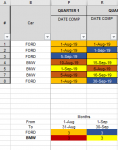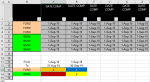Hi,
I need help, I am using this formula =SUMPRODUCT(--(R6:R29>=D39), --(R6:R29<=D40), --(B6:B29=B41)) which counts my dates only in one column, but I need to expand to provide the result for more than 3 columns.
As you can see this formula is only for column R, how do I include mroeo column such R,S,T... Z?
thanks.
I need help, I am using this formula =SUMPRODUCT(--(R6:R29>=D39), --(R6:R29<=D40), --(B6:B29=B41)) which counts my dates only in one column, but I need to expand to provide the result for more than 3 columns.
As you can see this formula is only for column R, how do I include mroeo column such R,S,T... Z?
thanks.