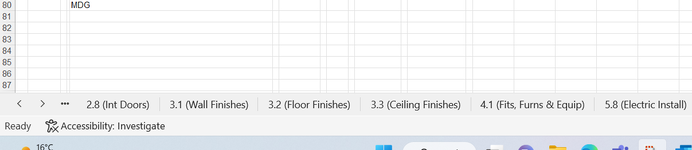Forum gurus..
I would like to have a summary sheet to calculate all the values in column 1 adjacent to ref 1 and do this across 10 tables.
I'm a construction estimator and this would be helpful if excel can do that.
So...each table may have up to 10 products made by various suppliers.
Then they may price up the same task across 10 buildings.
Then I would like to pull all these values from 10 sheets to 1 summary page with totals for supplier A, B, C D etc.
I would like to have a summary sheet to calculate all the values in column 1 adjacent to ref 1 and do this across 10 tables.
I'm a construction estimator and this would be helpful if excel can do that.
So...each table may have up to 10 products made by various suppliers.
Then they may price up the same task across 10 buildings.
Then I would like to pull all these values from 10 sheets to 1 summary page with totals for supplier A, B, C D etc.