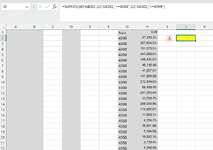Hi,
This seems simple enough but I can't get this formula to work properly. In cell J2 I am wanting to return the sum of column H if the value in column G is between 4000 & 4999. The latest formula I've tried is
=SUMIFS(H2:H4082,G2:G4082,">=4000",G2:G4082,"<=4999")
It is returning no value. Where am I going wrong?
This seems simple enough but I can't get this formula to work properly. In cell J2 I am wanting to return the sum of column H if the value in column G is between 4000 & 4999. The latest formula I've tried is
=SUMIFS(H2:H4082,G2:G4082,">=4000",G2:G4082,"<=4999")
It is returning no value. Where am I going wrong?