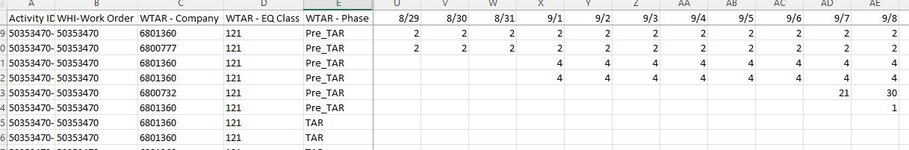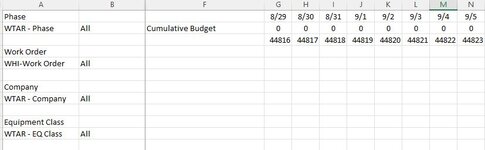Currently I am having SUMIFs kick my butt. I have a data dump from P6 and I want to be able to filter through 4 categories. That part is not the issue. If I want to filter for one category I want the other three to view all the data. Here are my parameters
Phase - PH
Work Order - WO
Company - CO
Equipment - EQ
I have a lookup if I select the words Phase, Work Order, Company, or Equipment the cell in column B shows a value of "ALL". If the words are not selected then the cell will populate with the value from the dropdown list. I tried using an if statement in the beginning for "ALL" and it works with just one in the formula. I tried to using multiple IF statements, but it failed to produce the correct data. The formula below is the one I am using as long as nothing says all. My end goal is to be able to look at all the hours for a company or all the hours for multiple companies under one work order, etc.
SUMIFS(Data!U:U,PH,$B2,WO,$B5,CO,$B8,EQ,$B11)
Hopefully some one can help out on this since it has kicked my butt. Thank you
Phase - PH
Work Order - WO
Company - CO
Equipment - EQ
I have a lookup if I select the words Phase, Work Order, Company, or Equipment the cell in column B shows a value of "ALL". If the words are not selected then the cell will populate with the value from the dropdown list. I tried using an if statement in the beginning for "ALL" and it works with just one in the formula. I tried to using multiple IF statements, but it failed to produce the correct data. The formula below is the one I am using as long as nothing says all. My end goal is to be able to look at all the hours for a company or all the hours for multiple companies under one work order, etc.
SUMIFS(Data!U:U,PH,$B2,WO,$B5,CO,$B8,EQ,$B11)
Hopefully some one can help out on this since it has kicked my butt. Thank you