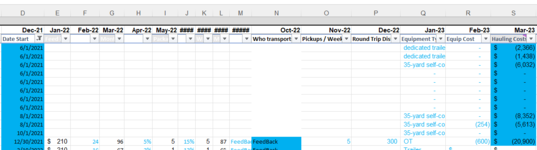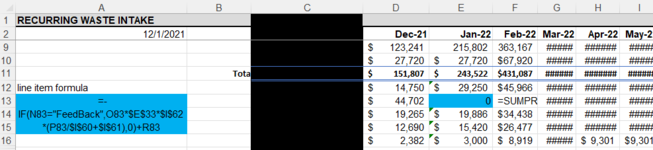aells
New Member
- Joined
- Apr 22, 2008
- Messages
- 13
I have a formula in a column S that looks like this =-IF(N83="Feed",O83*$E$33*$I$62*(P83/$I$60+$I$61),0)+R83
Column n = who transports
Column o = Pickups
Column P = round trip distance
Column R = Cost
Column D = Start Date
Cell E33 = Weeks in month
Cell i62 = rate - want to make this dynamic with price changing each month new cell E38
Cell i60 = speed - want to make this dynamic with price changing each month new cell E36
cell i61 = time (distance) - want to make this dynamic with price changing each month new cell E37
Currently, the calculation above is in column S

What I want to do is forecast these number in light blue column moving forward by month
=SUMPRODUCT(($N$83:$N$171="Feed")*($D$83:$D$171<=E$2))*((($O$83:$O$171)*E$33*E$38)*((($P$83:$P$171)/E$36+E$37)*($R$83:$R$171)))

This is not giving me any answer.
What am I missing? I am thinking I cannot have the single cell formula attached to the array, if that is the case how do i do this formula?
Column n = who transports
Column o = Pickups
Column P = round trip distance
Column R = Cost
Column D = Start Date
Cell E33 = Weeks in month
Cell i62 = rate - want to make this dynamic with price changing each month new cell E38
Cell i60 = speed - want to make this dynamic with price changing each month new cell E36
cell i61 = time (distance) - want to make this dynamic with price changing each month new cell E37
Currently, the calculation above is in column S
What I want to do is forecast these number in light blue column moving forward by month
=SUMPRODUCT(($N$83:$N$171="Feed")*($D$83:$D$171<=E$2))*((($O$83:$O$171)*E$33*E$38)*((($P$83:$P$171)/E$36+E$37)*($R$83:$R$171)))
This is not giving me any answer.
What am I missing? I am thinking I cannot have the single cell formula attached to the array, if that is the case how do i do this formula?