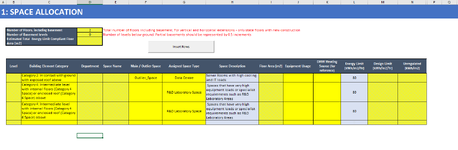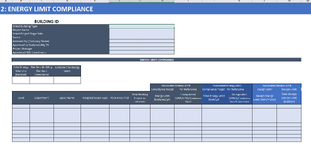I have a worksheet with 12 different columns and an insert row command button where users can add rows as they input data into the rows. I have created a separate spreadsheet. where I would like to have a tabulate command button that the user can press and it would populate the table with all the data from the relevant columns. Some of the columns in this spreadsheet would be reserved for calculations as such these cells would have formulas that would read from the columns that have been auto filled from the command button. Is there a VBA script I can use for this command button?
-
If you would like to post, please check out the MrExcel Message Board FAQ and register here. If you forgot your password, you can reset your password.
You are using an out of date browser. It may not display this or other websites correctly.
You should upgrade or use an alternative browser.
You should upgrade or use an alternative browser.
Tabulate Command Button
- Thread starter damon_l
- Start date
Excel Facts
Select all contiguous cells
Pressing Ctrl+* (asterisk) will select the "current region" - all contiguous cells in all directions.
To further elaborate, I have attached two screenshots. I wish to copy all the inputted data from columns B, D, G, IK, L and M into the columns in the relevant columns into the 2nd spreadsheet. It would have to be dynamic and also format the table according to how many rows of data the user inserts in the first worksheet.
Any support would be appreciated.
Any support would be appreciated.
Attachments
Upvote
0
Similar threads
- Replies
- 3
- Views
- 184
- Question
- Replies
- 2
- Views
- 147
- Solved
- Replies
- 4
- Views
- 201