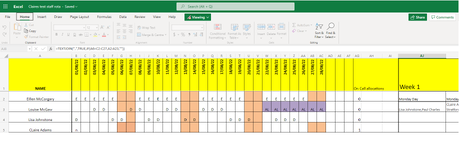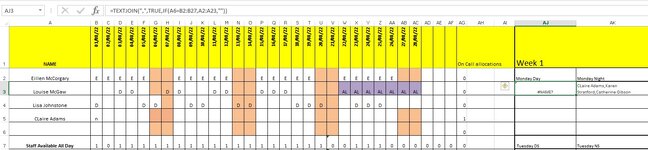Hi all, new poster but at my wits end with TEXTJOIN function. I created a spreadsheet for staffing and had it functioning at home in Office 365 using the TEXTJOIN function, however my systems at work use Office 2013 in most workstations, so my command stopped working. My command is as follows:
=TEXTJOIN(",",TRUE,IF(A6=B2:B27,A2:A23,""))
This provides a return of all staff names marked with either a "D" or an "N" in that day's column (I have placed a hidden "D" and "N" in cells A6 and A9 of the sheet to provide a reference value).
I was wondering if there was an easy way outside of VBA for this to be achieved using backwards compatible functions? See screenshots below for examples of the code working and the code broken in 2013.
=TEXTJOIN(",",TRUE,IF(A6=B2:B27,A2:A23,""))
This provides a return of all staff names marked with either a "D" or an "N" in that day's column (I have placed a hidden "D" and "N" in cells A6 and A9 of the sheet to provide a reference value).
I was wondering if there was an easy way outside of VBA for this to be achieved using backwards compatible functions? See screenshots below for examples of the code working and the code broken in 2013.