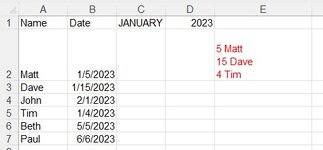I need some help please. I have column with names and a column with birthdays. I have created a dynamic calendar where I update the Month and Year and the formula will provide me a list of users with the birthday in that month and year. I need the formula to display in order but the dates are not sorting in correct order.
A1 = Name, B2 = Date, C1 = Month and D1 = Year
Formula is entered in E2 and the formula I have is =TEXTJOIN(CHAR(10),TRUE,(IF(TEXT(B2:B8,"MMMM YYYY")=C1&" "&D1,DAY(B2:B8)&" "&A2:A8,"")))
Outcome in need the dates to go in order, 4 Tim, 5 Matt, 15 Dave
A1 = Name, B2 = Date, C1 = Month and D1 = Year
Formula is entered in E2 and the formula I have is =TEXTJOIN(CHAR(10),TRUE,(IF(TEXT(B2:B8,"MMMM YYYY")=C1&" "&D1,DAY(B2:B8)&" "&A2:A8,"")))
| Matt | 1/5/2023 |
| Dave | 1/15/2023 |
| John | 2/1/2023 |
| Tim | 1/4/2023 |
| Beth | 5/5/2023 |
| Paul | 6/6/2023 |
Outcome in need the dates to go in order, 4 Tim, 5 Matt, 15 Dave
| 5 Matt 15 Dave 4 Tim |