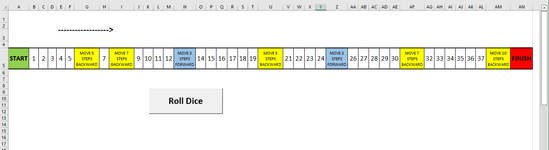-
If you would like to post, please check out the MrExcel Message Board FAQ and register here. If you forgot your password, you can reset your password.
You are using an out of date browser. It may not display this or other websites correctly.
You should upgrade or use an alternative browser.
You should upgrade or use an alternative browser.
The number of dice player rolled
- Thread starter Syaz
- Start date
Excel Facts
Can Excel fill bagel flavors?
You can teach Excel a new custom list. Type the list in cells, File, Options, Advanced, Edit Custom Lists, Import, OK
Joe4
MrExcel MVP, Junior Admin
- Joined
- Aug 1, 2002
- Messages
- 72,441
- Office Version
- 365
- Platform
- Windows
Welcome to the Board!
It seems that this question is missing a bit of information.
Can you describe your question in more detail?
If this part of an existing workbook? If so, how does it work?
Or perhaps you could walk us through an actual example of what you want to happen.
It seems that this question is missing a bit of information.
Can you describe your question in more detail?
If this part of an existing workbook? If so, how does it work?
Or perhaps you could walk us through an actual example of what you want to happen.
Upvote
0
The ‘START’ point must be located in cell A5 and the ‘FINISH’ point in cell AN5.How to display the number of dice player rolled in vba in the message box after finish the line
When writing the macro, you need to incorporate the following rules,
The die is numbered between 1 to 6 and each number indicates how many steps the player can
move. This number is randomly sampled between the given range i.e 1 to 6.
Whenever the player steps on a ‘yellow’ box, the player will be thrown back N number of steps
backwards. In this board game, there are 5 yellow boxes and they are positioned in cell G5, I5, U5,
AF5 and AM5 (see figure above).
Similarly, if the player steps on a ‘blue’ box, the player will be rewarded 3 free steps forward. In
this board game, there are two blue boxes only and they are positioned in cell N5 and Z5 (see
figure above).
Once the player crosses the finish line, use the MessageBox to display a message “FINISH!” with
the number of dice the player rolled.
Finally, assign your macro to a ‘Button’ and test whether it works or not.
Attachments
Upvote
0
Joe4
MrExcel MVP, Junior Admin
- Joined
- Aug 1, 2002
- Messages
- 72,441
- Office Version
- 365
- Platform
- Windows
This looks like an assignment or homework. Note that we are not going to do you work for you, as that would not be ethical.
If you have some code for a particular part that you have attempted that you would like critiqued, then feel free to post that code, and we may be able to give you some tips to lead you in the right direction.
If you have some code for a particular part that you have attempted that you would like critiqued, then feel free to post that code, and we may be able to give you some tips to lead you in the right direction.
Upvote
0
This looks like an assignment or homework. Note that we are not going to do you work for you, as that would not be ethical.
If you have some code for a particular part that you have attempted that you would like critiqued, then feel free to post that code, and we may be able to give you some tips to lead you in the right direction.
Upvote
0
i want to make total player rolled the dice but everytime sum the total it will be 1
Sub BoardGame()
Dim dice
Dim x
Dim total
total = 0
index = 0
dice = Int((6 - 1 + 1) * Rnd + 1)
MsgBox dice
total=total+1
If ActiveCell.Row() <> 5 Or ActiveCell.Column() < 1 Or ActiveCell.Column() > 39 Then
MsgBox "FINISH!"
MsgBox total
Else
x = x + dice
ActiveCell.Offset(0, x).Select
End If
Sub BoardGame()
Dim dice
Dim x
Dim total
total = 0
index = 0
dice = Int((6 - 1 + 1) * Rnd + 1)
MsgBox dice
total=total+1
If ActiveCell.Row() <> 5 Or ActiveCell.Column() < 1 Or ActiveCell.Column() > 39 Then
MsgBox "FINISH!"
MsgBox total
Else
x = x + dice
ActiveCell.Offset(0, x).Select
End If
Upvote
0
bebo021999
Well-known Member
- Joined
- Jul 14, 2011
- Messages
- 2,469
- Office Version
- 2016
In connection with

 www.mrexcel.com
Do you want after each run:
www.mrexcel.com
Do you want after each run:
1) msgbox : dice & total dice
for instant:
1st run
dice: 5
total: 5
2nd run
dice: 6
total: 11
...
2) If run in to special cells, i.e, U5 (back 5), first move to U5, then move back to P5?
It require a "OnTime" even. But how many seconds do you want to be delayed?

i want to make a if the player step into the yellow box the player will thrown back 5 steps back ward
My problem is everytime i throw dice and step into yellow box, it not step into the yellow box but the step will go to the 5 step backward(G1) and not stop a while in the yellow box(refer to cell G5). This is my Vba. Sub BoardGame() Dim dice Dim x Dim total x = 0 dice...
1) msgbox : dice & total dice
for instant:
1st run
dice: 5
total: 5
2nd run
dice: 6
total: 11
...
2) If run in to special cells, i.e, U5 (back 5), first move to U5, then move back to P5?
It require a "OnTime" even. But how many seconds do you want to be delayed?
Upvote
0
bebo021999
Well-known Member
- Joined
- Jul 14, 2011
- Messages
- 2,469
- Office Version
- 2016
More ideas:
Do you want to perfom each step like this:
Start in A5:
dice = 5
B5.activate
delay 1s
C5.activate
delay 1s
D5.activate
delay 1s
E5.activate
delay 1s
F5.activate
?
similar to back or forward.
Do you want to perfom each step like this:
Start in A5:
dice = 5
B5.activate
delay 1s
C5.activate
delay 1s
D5.activate
delay 1s
E5.activate
delay 1s
F5.activate
?
similar to back or forward.
Upvote
0
1)1st runIn connection with
Do you want after each run:
i want to make a if the player step into the yellow box the player will thrown back 5 steps back ward
My problem is everytime i throw dice and step into yellow box, it not step into the yellow box but the step will go to the 5 step backward(G1) and not stop a while in the yellow box(refer to cell G5). This is my Vba. Sub BoardGame() Dim dice Dim x Dim total x = 0 dice...www.mrexcel.com
1) msgbox : dice & total dice
for instant:
1st run
dice: 5
total: 5
2nd run
dice: 6
total: 11
...
2) If run in to special cells, i.e, U5 (back 5), first move to U5, then move back to P5?
It require a "OnTime" even. But how many seconds do you want to be delayed?
Dice=5
Total =1
2nd run
Dice=4
Total=2
2)maybe just 2 sec
3)For the more ideas, i don't want to perform like that but thank you for the idea
Upvote
0
Similar threads
- Replies
- 11
- Views
- 364