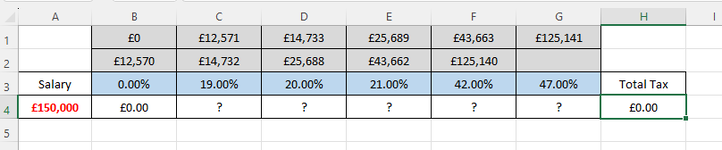Hi,
I know i can get this but i have been looking for too long and i need a fresh pair of eyes...
In the UK we have different tax brackets applied to work out the total amount to be deducted from a salary and paid to the nice tax man. So, if your annual salary was £150k, you wouldn't pay any tax for the first £12,570, but then pay 19% on the portion between £12,571 and £14,732, the pay 20% on the portion between £14,733 and £25,688, 21% on the portion between £25,689 and £43,662, 42% on the portion between £43,663 and £125,140 and finally 47% on anything above £125,141.
I have set it out as attached where i can enter a salary figure in A4 and hopefully B4:G4 will work out the different tax portions with a total sum in H4. The salary figure can be anything between £20k to £150k so some calculations wont be needed if a salary figure is below the threshold and for a salary of £20k, only £5,267 will be subject to the 20% tax bracket.
If you're from the UK you will already get this, but i accept help from everywhere. Thanks in advance.
I know i can get this but i have been looking for too long and i need a fresh pair of eyes...
In the UK we have different tax brackets applied to work out the total amount to be deducted from a salary and paid to the nice tax man. So, if your annual salary was £150k, you wouldn't pay any tax for the first £12,570, but then pay 19% on the portion between £12,571 and £14,732, the pay 20% on the portion between £14,733 and £25,688, 21% on the portion between £25,689 and £43,662, 42% on the portion between £43,663 and £125,140 and finally 47% on anything above £125,141.
I have set it out as attached where i can enter a salary figure in A4 and hopefully B4:G4 will work out the different tax portions with a total sum in H4. The salary figure can be anything between £20k to £150k so some calculations wont be needed if a salary figure is below the threshold and for a salary of £20k, only £5,267 will be subject to the 20% tax bracket.
If you're from the UK you will already get this, but i accept help from everywhere. Thanks in advance.