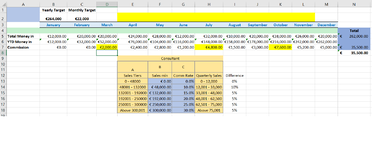Hi all,
I see you are all very helpful in this forum, so maybe you will help me to find solution to this one.
I have to find the right formula to calculate monthly commissions for the sales made in the month but based on the annual target.
For sales up to 60000 in a year, no commission
Sales between 60001 and 120000, 10% of the sales in the month
Total sales between 120001-180000, 15% of what has been brought in
Total sales between 180001-240000, 25% of the amount brought in
I used vlookup and sumproduct but something went wrong.
It complicates when i.e. total sales in previous month were 95000 and then in the next month SP brings in 75000, total sales are then 170000
If I use vlookup or sumproduct it will take whole 75000 @ 15% because total sales are more than 120000 and I would need this to be divided to 25000 @ 10% (in the range 60001-120000) and 50000 @ 15% (120001-180000).
How can I do it? Any advice would be much appreciated.
Thank you
I see you are all very helpful in this forum, so maybe you will help me to find solution to this one.
I have to find the right formula to calculate monthly commissions for the sales made in the month but based on the annual target.
For sales up to 60000 in a year, no commission
Sales between 60001 and 120000, 10% of the sales in the month
Total sales between 120001-180000, 15% of what has been brought in
Total sales between 180001-240000, 25% of the amount brought in
I used vlookup and sumproduct but something went wrong.
It complicates when i.e. total sales in previous month were 95000 and then in the next month SP brings in 75000, total sales are then 170000
If I use vlookup or sumproduct it will take whole 75000 @ 15% because total sales are more than 120000 and I would need this to be divided to 25000 @ 10% (in the range 60001-120000) and 50000 @ 15% (120001-180000).
How can I do it? Any advice would be much appreciated.
Thank you