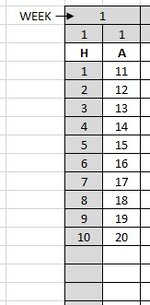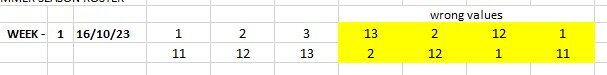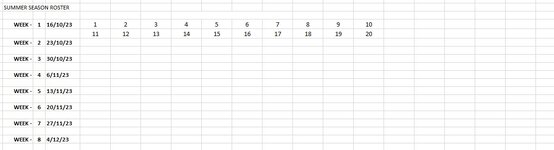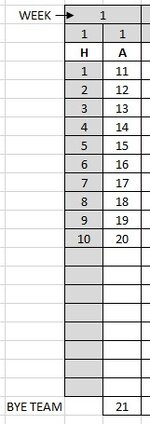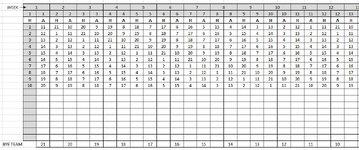Hi all - I am not even sure how to ask this, so I will do my best.
on one sheet i have data created by formulas and is organised as columns.
on another sheet i want to return the same data in the columns but organised as rows.
the only way i know how (simply) is to do =sheetA1 as example for ever cell, but when i drag the formula across it obviously moves columns not down rows. is there an easier way?
in my images, source data is the data formatted into columns.
in the result image i have manually done the formulas, but if i then drag them to the right it returns the wrong values as you can see in yellow. they should match the columns in source
TIA
on one sheet i have data created by formulas and is organised as columns.
on another sheet i want to return the same data in the columns but organised as rows.
the only way i know how (simply) is to do =sheetA1 as example for ever cell, but when i drag the formula across it obviously moves columns not down rows. is there an easier way?
in my images, source data is the data formatted into columns.
in the result image i have manually done the formulas, but if i then drag them to the right it returns the wrong values as you can see in yellow. they should match the columns in source
TIA