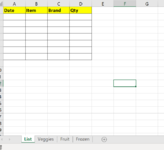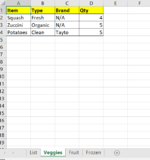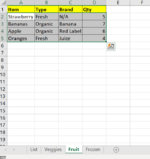I need to copy data form certain cells in different sheets in an excel to another sheet. The last row of data from "veggies, fruit and frozen" into the first available row in the tab "list". Only some information of it, not the whole row.
So far I got a VBA that move into the fist blank row but not sure how to select the last row form the other tabs to copy.
Also would be nice to be able to automatically input date into when the item is added into the "list" tab.
Can anyone advise please?
Thank you
So far I got a VBA that move into the fist blank row but not sure how to select the last row form the other tabs to copy.
Also would be nice to be able to automatically input date into when the item is added into the "list" tab.
Can anyone advise please?
Thank you